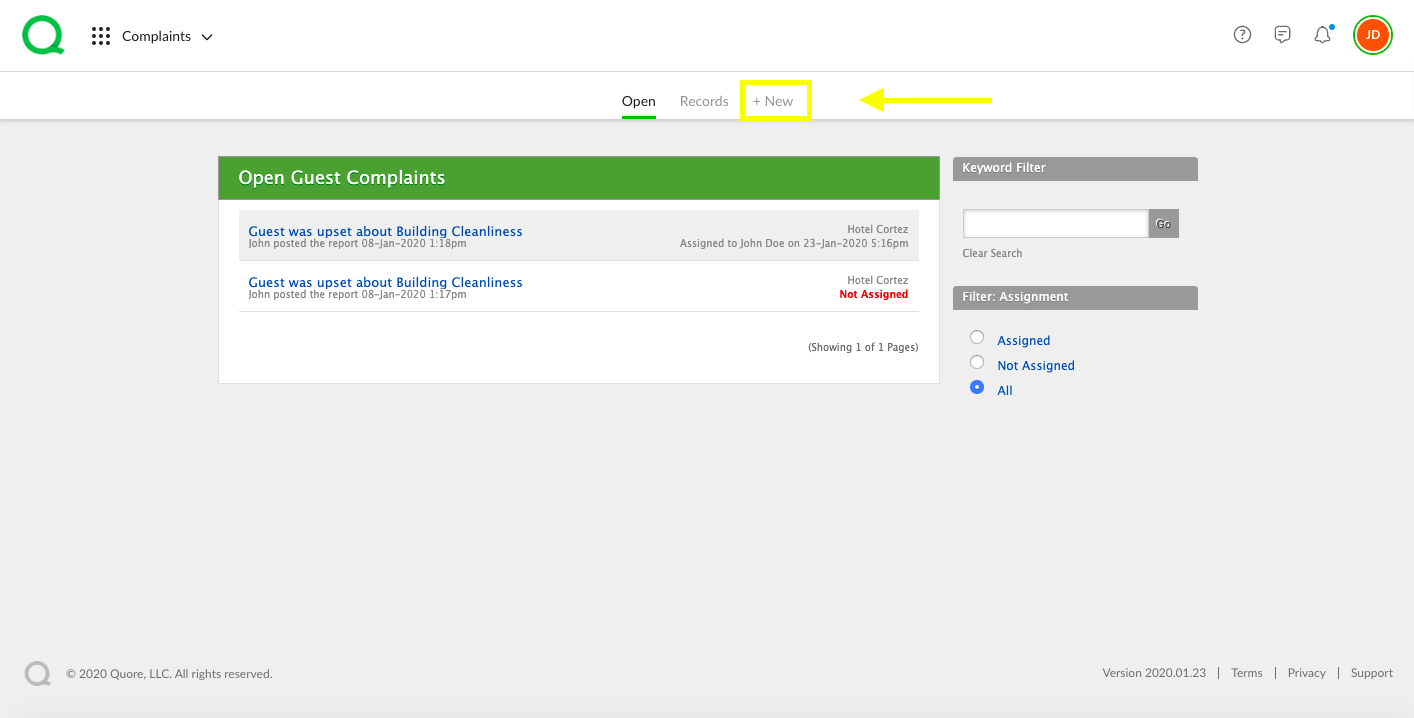In Quore, complaints are used to monitor a guest’s complaint through to its resolution.
In this article, you will learn how to create a complaint on both desktop and mobile.
How to Add a Complaint from the Desktop
1. After opening the Complaints app, create a new complaint by clicking the + New page button.
2. Fill in the necessary fields and dropdowns. In the Problem dropdown, choose which problems were identified by the guest. If needed, you may select more than one problem from the dropdown menu.
3. Enter additional information in the Details box.
4. Use the Assign To dropdown to assign the complaint to yourself, management, department heads, or anyone at the front desk. You may also leave the complaint Unassigned.
-
Pro Tip: Leaving the complaint unassigned will still alert general managers, assistant general managers, operations managers, and front desk managers. Additionally, if you assign the complaint to a user outside of those roles, that person will also receive the notification.
5. When you have filled out all necessary information, click the Add Complaint button. This will direct you to the Open Guest Complaints page where you will see your newly created complaint at the top of the list.
How to Add a Complaint on Mobile
You can also create a complaint in the mobile Complaints app when needed.
1. From the mobile Complaints app, tap the + icon in the bottom right of your screen.
2. Fill out the necessary fields.
3. Press the blue Add Complaint button when all information is entered.