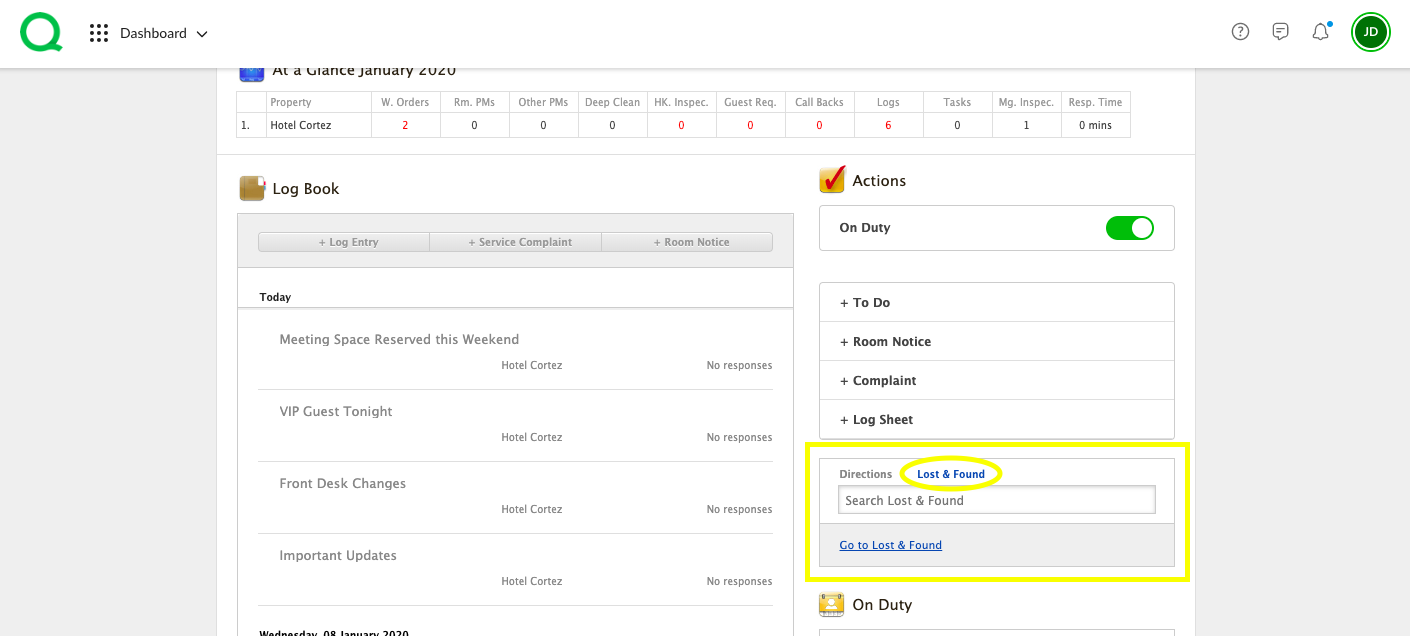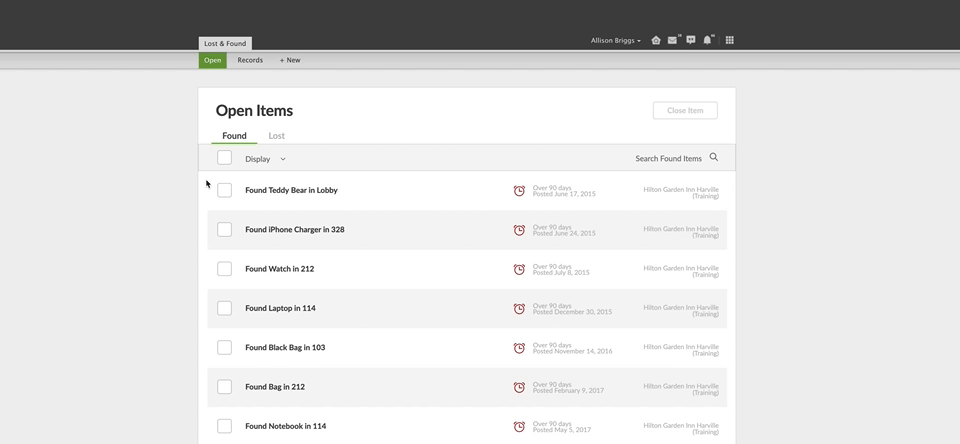Accessing the App
To access the Lost & Found app on the desktop, log in to Quore, then click on the App Switcher in the upper right corner. Click on the Lost & Found icon.
On mobile, open the Quore mobile app, log in, then tap the App Switcher. Swipe left and tap on the Lost & Found app.
Entering an Item
There are two types of items that can be entered into the Lost & Found app. Add missing items to make hotel staff aware in case they encounter the item. Enter items found by staff as the Found type. You can add an item from both the desktop and mobile. Click here to learn how.
-
Pro Tip: If the front desk receives an inquiry from a guest about a missing item, the front desk staff can run a search for that item by entering it in the dashboard Lost & Found search bar.
Editing an Item
You can edit an item’s information from the desktop or on your mobile device. Click or tap on the open item you wish to edit. On the desktop, click the Edit link on the right. On mobile, tap the pencil icon in the lower right corner of your screen. Don’t forget to save your changes.
Closing Out an Item
When an item has been claimed by a guest, is no longer at the hotel, or has not been found in a given timeframe, you will need to close out the item so it no longer appears on the Open page in the app.
On the mobile, open the item, then tap on the red Update button. Select the appropriate option from the dropdown menu. Add any notes you wish, then tap the Complete button.
On the desktop, click on the item you wish to close out. Click the green Close Item button. Choose the appropriate option from the dropdown, add notes if you wish, then click the red Update Item button.
-
Pro Tip: Items will be flagged after 90 days have passed since being added to Quore. We recommend you close out these flagged items to keep your list of lost or missing items updated and accurate.
You can also close out these items in bulk on the desktop:
You can track closed items from the Records page.
Lost & Found Records
You can view records of closed items from the Records page on the desktop version of Quore. Click here to learn more.