In this article, you will learn how to read the Hotel Book as an Above Property user.
Monthly View
Remember that the Hotel Book is a monthly view of the categories listed for each hotel. Learn more about our rolling 30-day view in the Above Property Dashboard Overview article.
Since the view is monthly, know that if you view the data earlier in the month there is a possibility less data will be entered because the Hotel Book resets itself each month. At the top of the page, click back on previous months to view a full month of data for your portfolio.
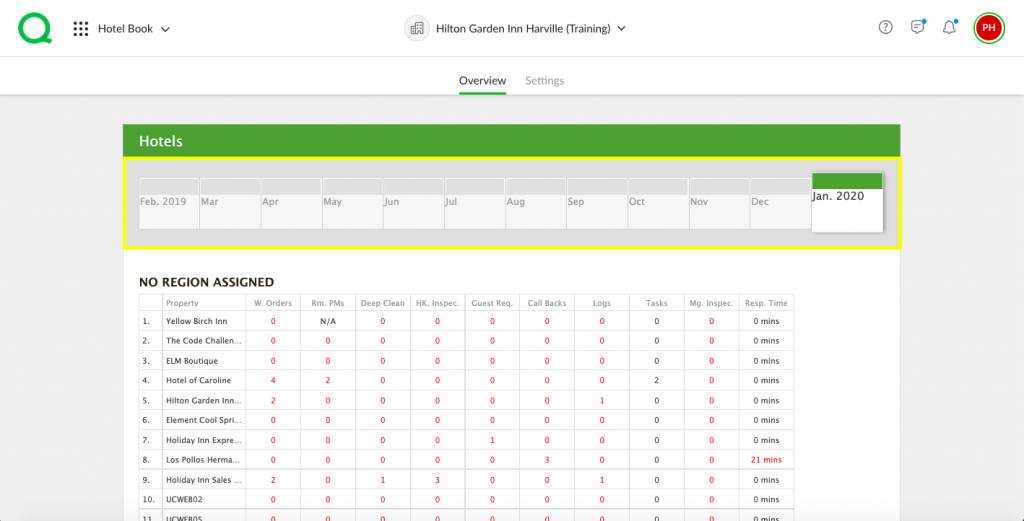
Red vs. Black
Notice how some numbers are red and some are black. Quore has monthly thresholds in place. If the hotel is on pace or ahead at that point in the month then the number will be in black. If the hotel is not meeting the threshold the number will be in red. If you hover your mouse over a number, you will be able to see where that hotel should be for the current day.
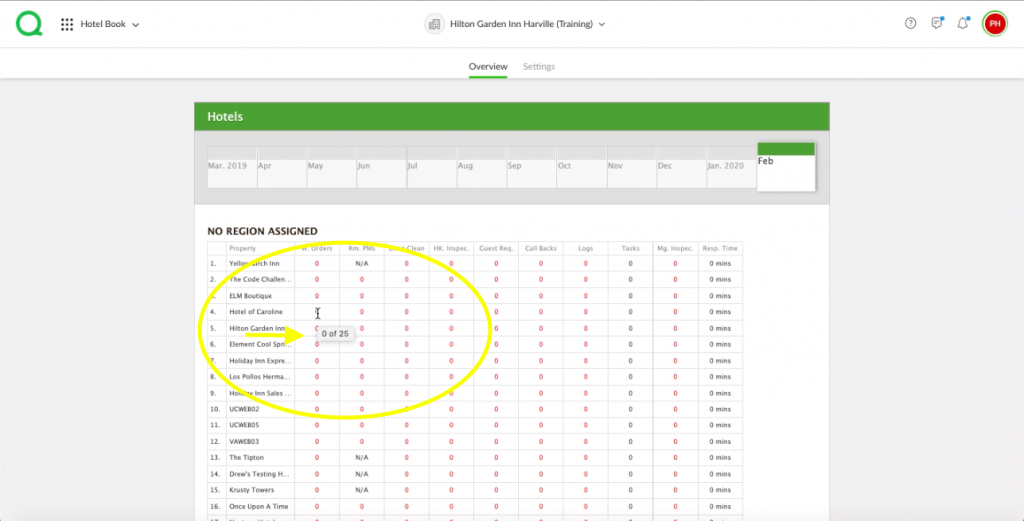
How to Set Company Thresholds
Quore does have default thresholds for each category in the Hotel Book, but if you would like to change those for your company, please reach out to our support team. For example, if you would like to require 40 work orders per month instead of 60, the Quore team can modify that for you.

