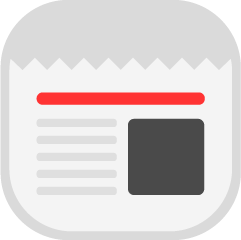On the Desktop
You can access the News app on your desktop multiple ways. When you log in to Quore on the desktop, you will automatically be directed to the Dashboard. Scroll down and you will see the Latest News section on the right. Click on any news item to view further details. Click the Go to News link to access the News app. You can also use the App Switcher in the upper right corner to open the News app.
When you open the desktop News app, you will be taken to the Articles page. This page displays a list of recent news releases. Click on the title of any article to view its details.
Use the + New page button to add a news release. Click here to learn more about creating a news story.
On Mobile
You can also access the News app on a mobile device. Please note that the mobile News app is view-only. Log in to the Quore mobile app, then tap the App Switcher in the upper right corner. Swipe left until you see the News icon. Tap to open the app. This will display a list of recent news releases. Tap on any line item to view its details.