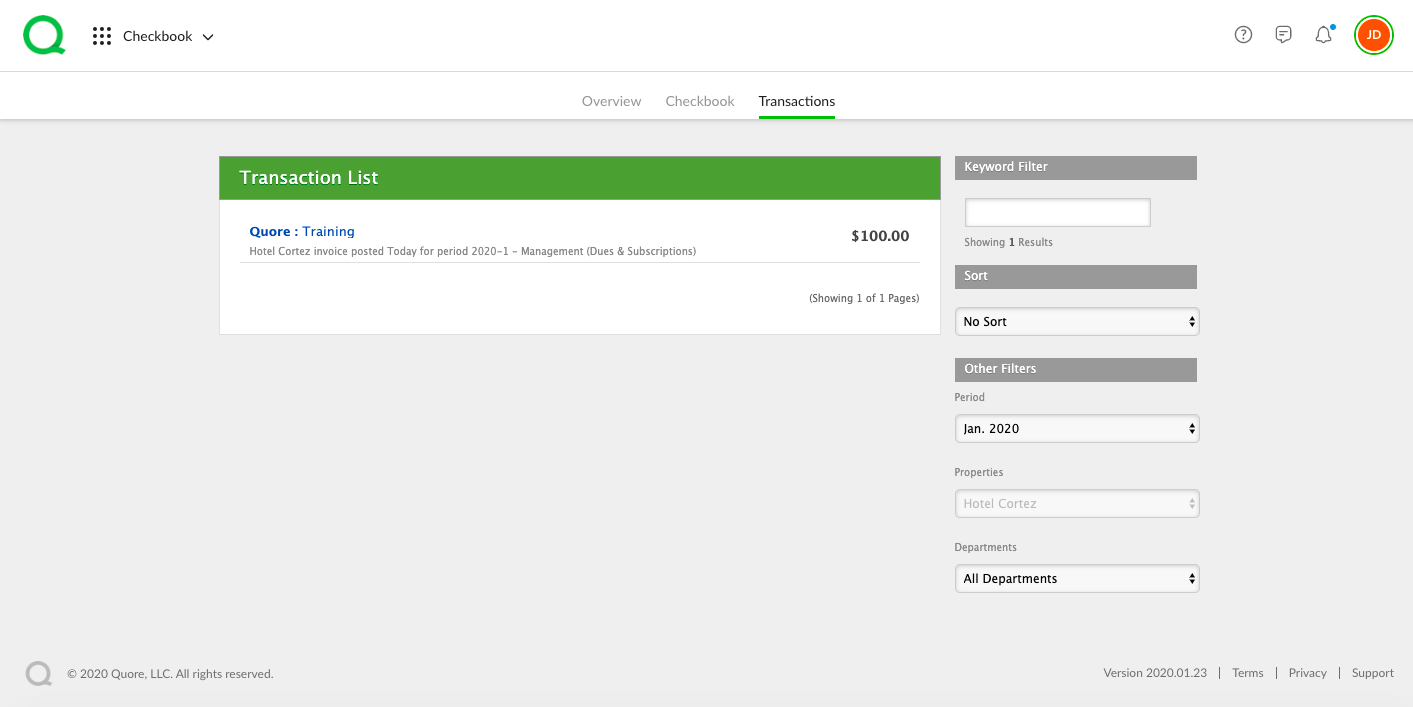In this article, you will learn how to track checkbook records using the Transactions page in the Checkbook app.
How to Access Checkbook Records
1. From the desktop, open the Checkbook app and click on the Transactions page button.
2. Use the filters to the right to locate the records you wish to see. You can filter by keyword, sort, timeframe, property, and department.
3. To see the details of a transaction on your Transaction List, click on the transaction title.
4. The details page will show you the department, category, reason for the expense, description, total, and the user who posted the transaction. If a photo was included, it will also appear on the details page.