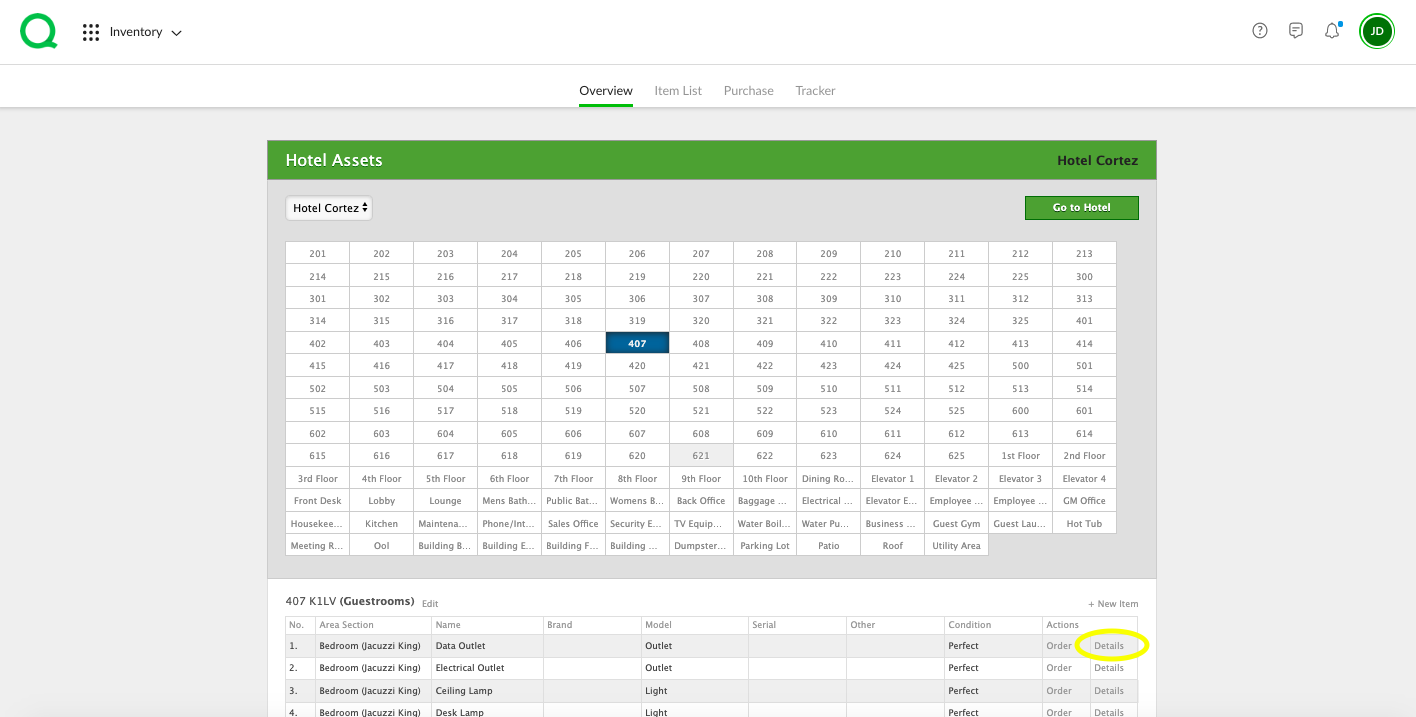In this article, you will learn how to delete an item in the Inventory app using the desktop version of Quore.
How to Delete an Item from Inventory
1. From the Overview page in the Inventory app, click on the area in the Hotel Assets grid where your item is housed.
2. Find the item that you wish to delete on the item list, then click the Details link on the far right.
3. Under the Actions heading, click the Edit link.
4. Under the Actions heading, click the Delete link.
Note: You will not be able to delete an item if there is Work Order history associated with it.
Click here to learn more about the Inventory app.