Quore + IHG
Introduction
IHG Way of Clean and Preventative Maintenance
Cleanings Plus Data Integration Powered by IHG Concerto
FAQ
Introduction
Quore is proud to be a preferred vendor for IHG and a brand standard for Avid, Atwell Suites, and Garner hotels. The IHG Way of Clean & Preventative Maintenance program activities have been preloaded into Quore and IHG highly recommends Quore to comply with these brand standards.
This article will highlight areas in Quore that are specific to the IHG Way of Clean & Preventative Maintenance programs. If you are new to Quore, we recommend checking out our Training Library to learn more about how we can help your hotel. Or watch the video below for an overview.
IHG Way of Clean and Preventative Maintenance
Quore has the templates you need to be in compliance with the IHG Way of Clean and Preventative Maintenance program. Here’s where those templates live in Quore:
IHG Way of Clean PM templates can be found in the PMs app.

IHG Way of Clean and Deep Clean templates can be found in both the Cleanings and Cleanings Plus apps. The IHG Documented Room Inspection is active for checkouts and stayovers, and IHG Deep Clean is active for deep cleans. These apps will only house the guestroom inspection templates.

Cleanings is the green spray bottle.

Cleanings Plus is the purple spray bottle.
Engineering checklists and The Way of Deep Clean common area templates can be found in the Inspections app.
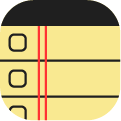
Cleanings Plus Data Integration Powered by IHG Concerto
The Cleanings Plus Data Integration Powered by IHG Concerto allows you to pull in your rooming list from the PMS into Quore with just the tap of a button. Throughout a breakout, Quore updates room statuses in your property management system. If you’re new to Cleanings Plus watch this short video or read more about it here. Below are some highlights of the integration:
Pulling Rooming List – Click the Start a Breakout button to quickly get the rooms that need to be cleaned for the day. Quore will connect directly with your PMS so no more printing a report before entering rooms into the system!
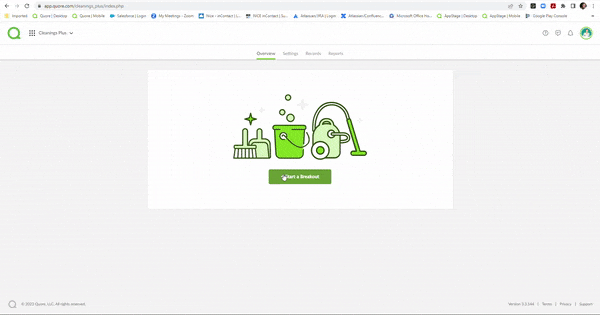
Room Statuses & Arrival Times – Cleanings Plus will automatically show Occupied (OCC) vs. Vacant (VAC) status updates and display arrival times on guestrooms helping to determine which rooms are a priority.
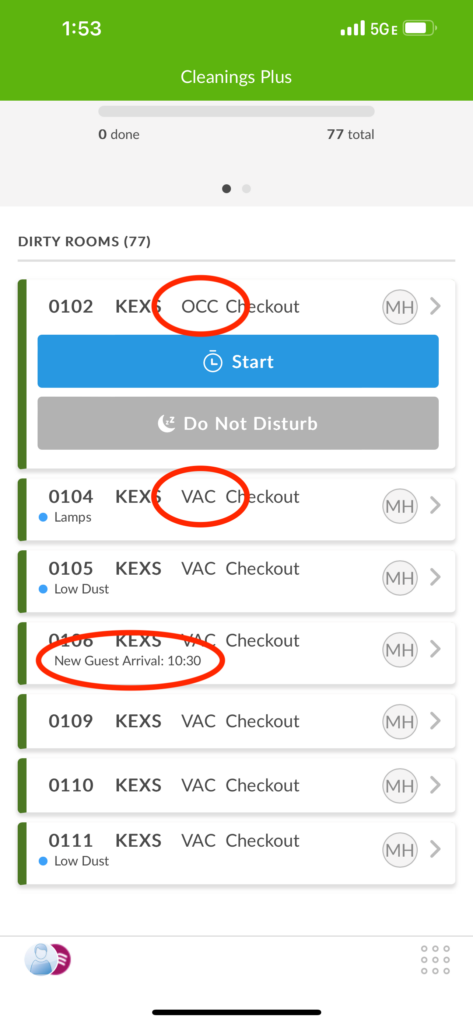
PMS Updates- Click the Submit button once guestrooms have been inspected to update room statuses in the PMS.
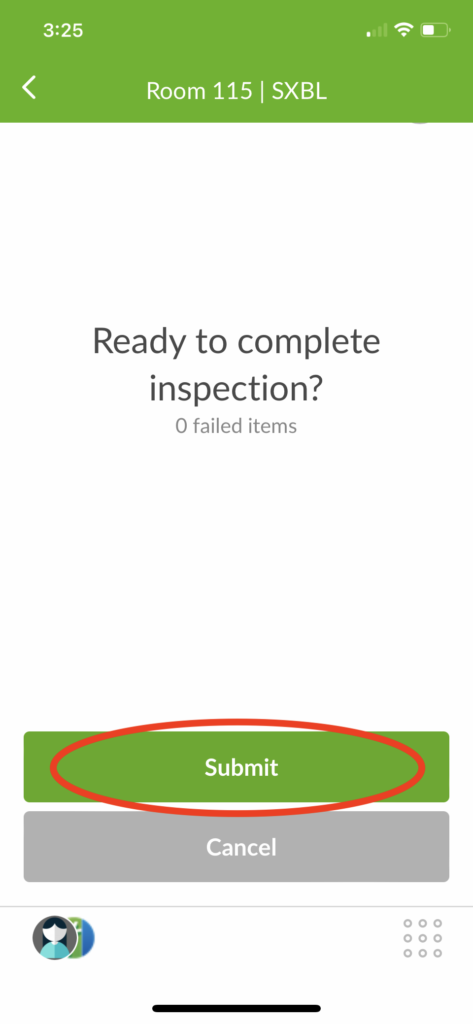
FAQ
CLEANINGS PLUS
Who do I talk to about signing up for the integration?
- We’re excited about your interest! Please visit the IHG Marketplace and go to the Service Optimization section to learn more.
Will the integration work at my hotel?
- To learn if your PMS version is compatible with the integration, please go to the IHG Marketplace and go to the Service Optimization section.
I have the integration, but why aren’t my rooms populating when I click Start a Breakout?
- Reach out to Quore Support at 877-974-9774 or support@quore.com so we can look into it for you.
Where should I see arrival times in Cleanings Plus?
- On the housekeeper’s boards. PLEASE NOTE: If the arrival time was set after the Start a Breakout button was clicked, no arrival time will appear. To communicate room status changes to Housekeeping, use the Room Notice feature. Learn more here.
How often are the room statuses updated on the boards?
- Every five (5) minutes the system will check for updates.

