In this article, you will learn how to manage your inbox in the Mail app.
You can use both the desktop and mobile versions of the Mail app to view, create, reply to, and delete messages. Memos and important notifications will also be sent to your inbox. To keep your inbox organized, we recommend deleting messages that are no longer relevant.
How to Delete an Individual Message from the Desktop
1. From within the message, check the box for the message and click the red Delete button.
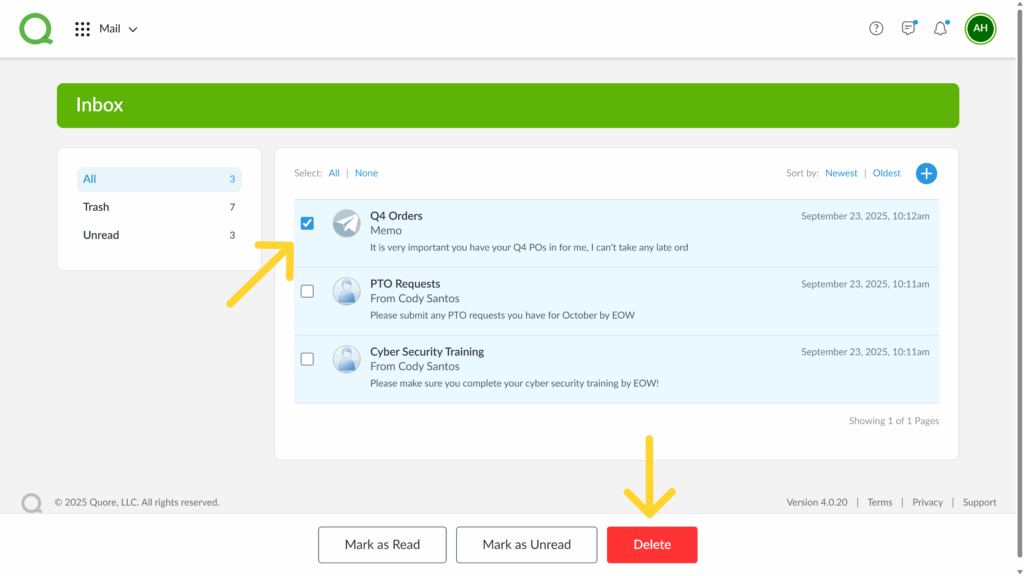
2. To delete more than one message, check the appropriate boxes and click Delete.
How to Delete a Message on Mobile
1. Tap on the message you wish to delete.
2. Tap the Trash icon in the upper right corner of your screen.
3. If you are sure you wish to delete this message, tap Delete.

