Apple Device Setup
In this article, you will learn how to set up your mobile Apple devices for Quore.
Things to Ask Your Internet Service Provider
There are a few things you can ask your internet service provider that will help optimize your internet connection for devices using Quore. You may need to speak with your account manager to make these changes:
1. Splash Free Zone
Be clear with your internet service provider that you are attempting to bypass the guest network splash page.
2. Make It Permanent
Make sure your internet service provider sets you up for permanent access, as opposed to temporary access.
3. Max Out the Bandwidth
Ask your internet service provider to give you the “maximum allowable bandwidth” on your devices. Low bandwidth will cause the app to run slower and can delay important push notifications.
4. Go Low on the Repeater
The repeater speed determines the amount of time it takes to connect from one access point to another. Ask your internet service provider to set your repeater speed as low as possible. We generally recommend a repeater speed of 2-3 seconds. A longer repeater speed can cause the device to time out and may cause you to lose your internet connection altogether.
Making Devices Managed
Because you will be using your hotel’s Wi-Fi network to access the Quore mobile app, you will want to set up your smartphone or tablet as a managed device. Setting your device as managed with your internet service provider will enable you to bypass the hotel Wi-Fi splash page (the page which asks you to accept terms and conditions before allowing you access to the browser). This will ensure a more reliable internet connection.
To Make Your Device Managed:
1. Tap on the Settings icon on your device.
2. Scroll down until you see the General settings line. Tap on the line.
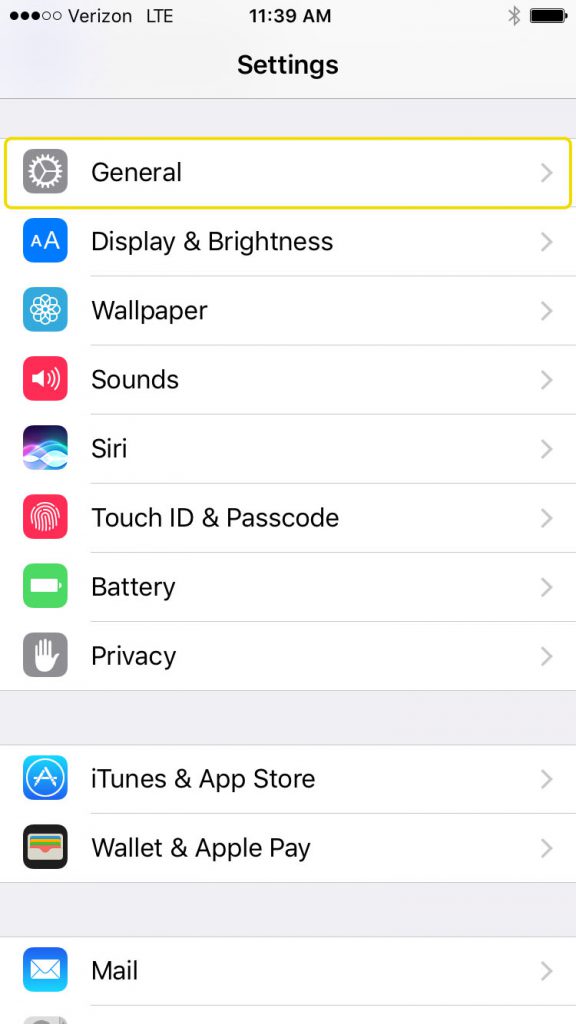
3. In General settings, tap on About.

4. Scroll down and locate the Wi-Fi Address line. Copy this address or write it down so you can provide it to your internet service provider.
How to Download the App
You can install the Quore mobile app on your Apple device by downloading it for free in the App Store.
1. Open the App Store on your mobile device.
2. Search for “Quore.”
3. Tap Get to download the Quore app.
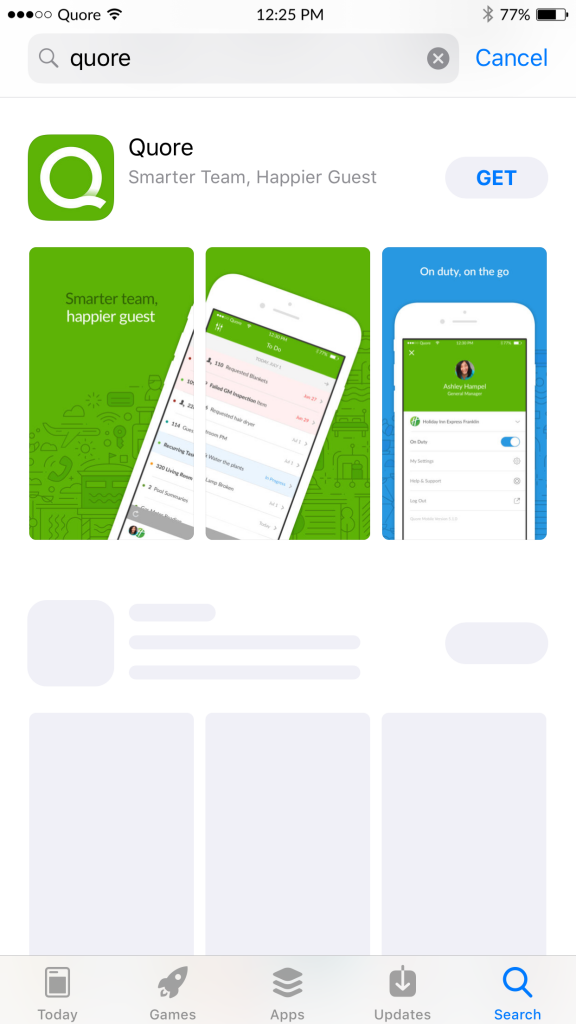
First Time Logging in to Mobile App
1. The first time you log in to the mobile app, you may be prompted to let Quore send you push notifications. Tap Allow to receive notifications while you are marked On Duty in the app. Click here to learn more about push notifications.
2. Next, you will be prompted to select whether the device is a hotel shared device or a personal device.
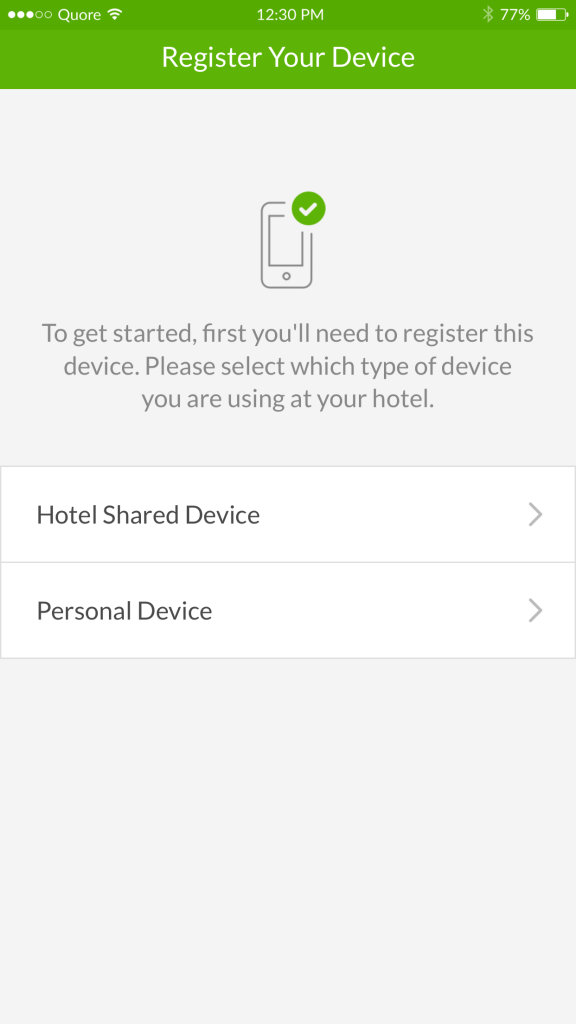
3. If you choose Hotel Shared, you will select your hotel property, then you will be ready to use the mobile app.

