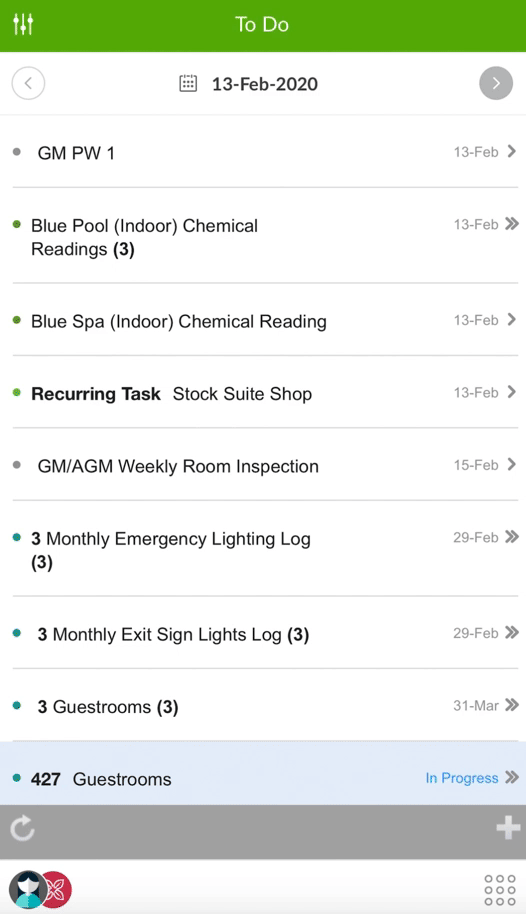Inspect Common Areas
The Inspections app is where you can digitally inspect the hotel in real time. Add a comment to a line item, take a photo and assign a task with just a few taps.
Completing an Inspection
Follow these steps to complete an inspection. Any failed item will create a task to the assigned department. Be sure to create templates on the desktop before performing these steps.
To complete an inspection:
-
From the App Switcher, tap on the Inspections app.
-
Tap the + button and Start Inspection.
-
Select your property, inspection template and tap Start Inspection.
-
Expand the categories and tap once to pass an item, twice to fail it, and three times to N/A it. Tap Complete when finished.