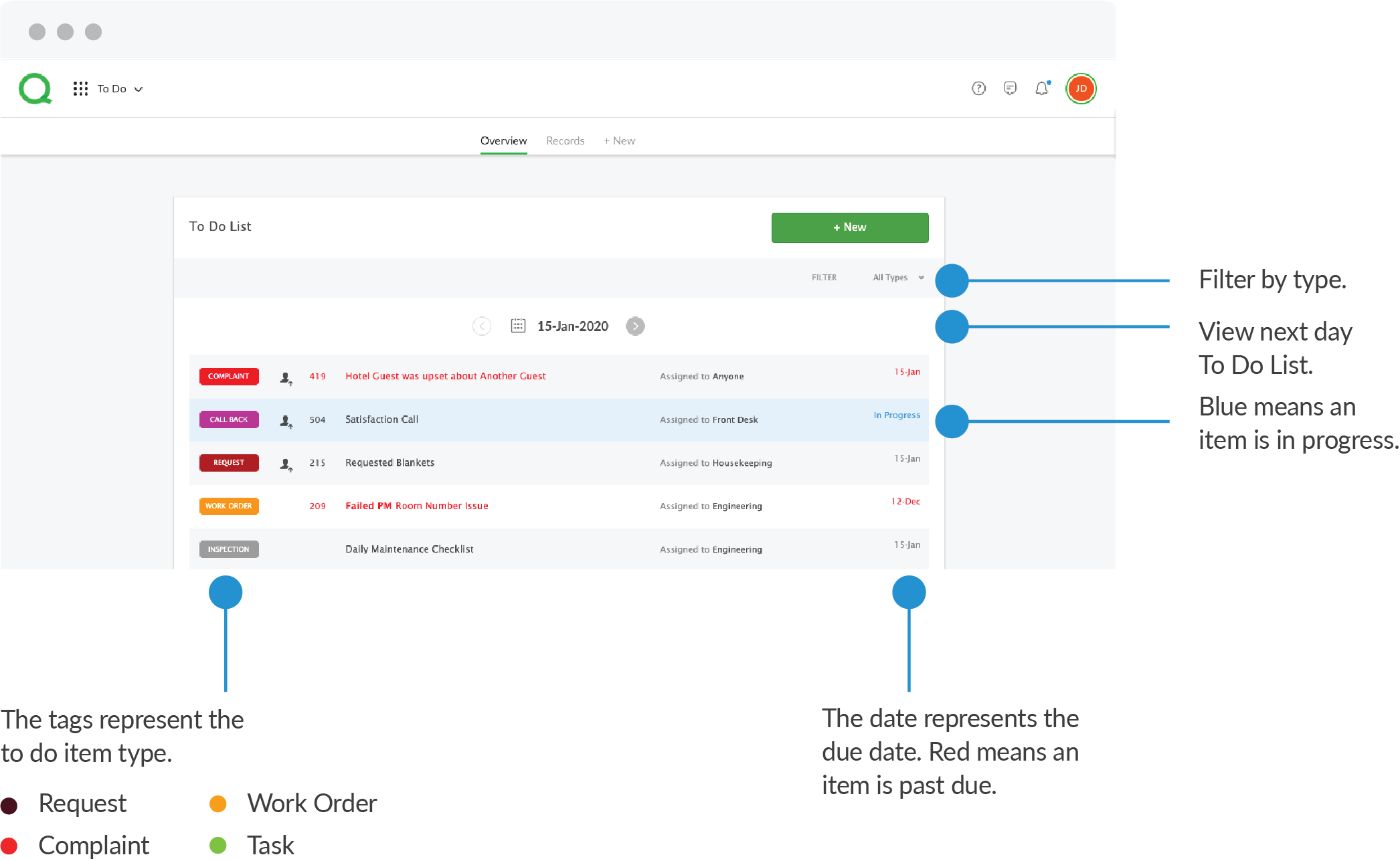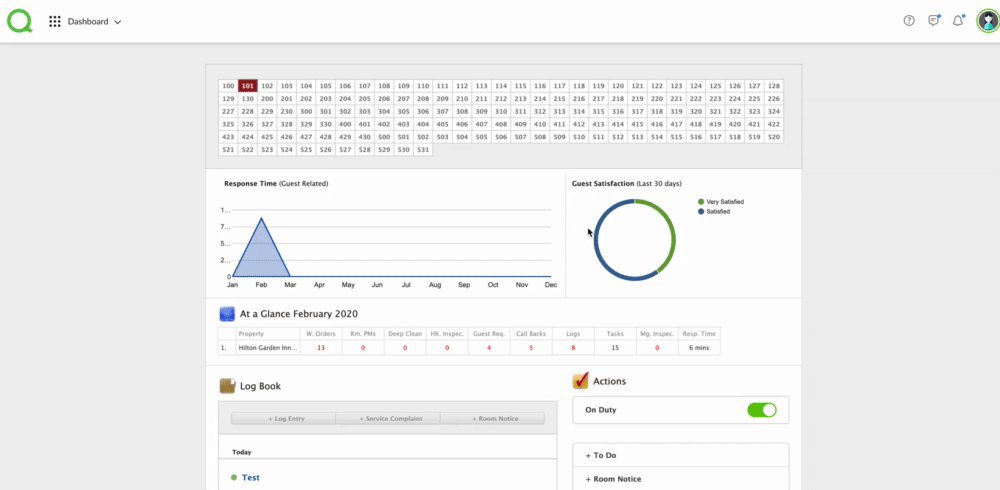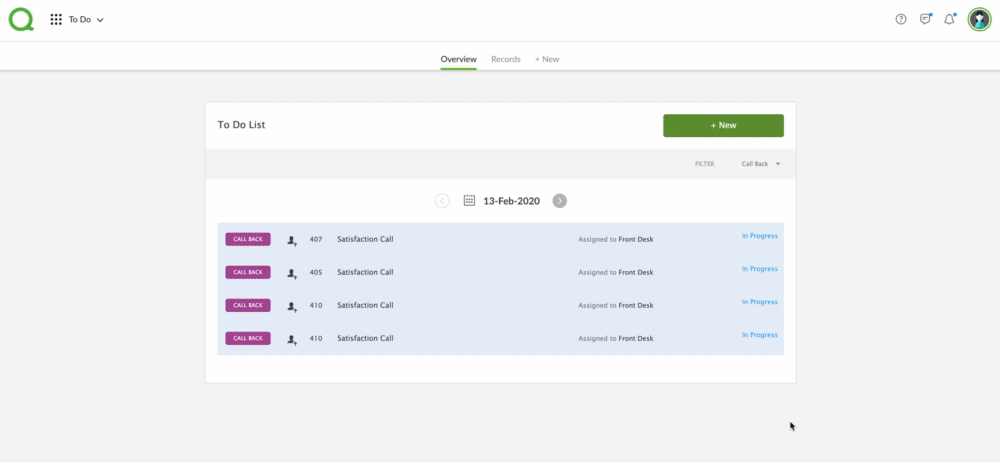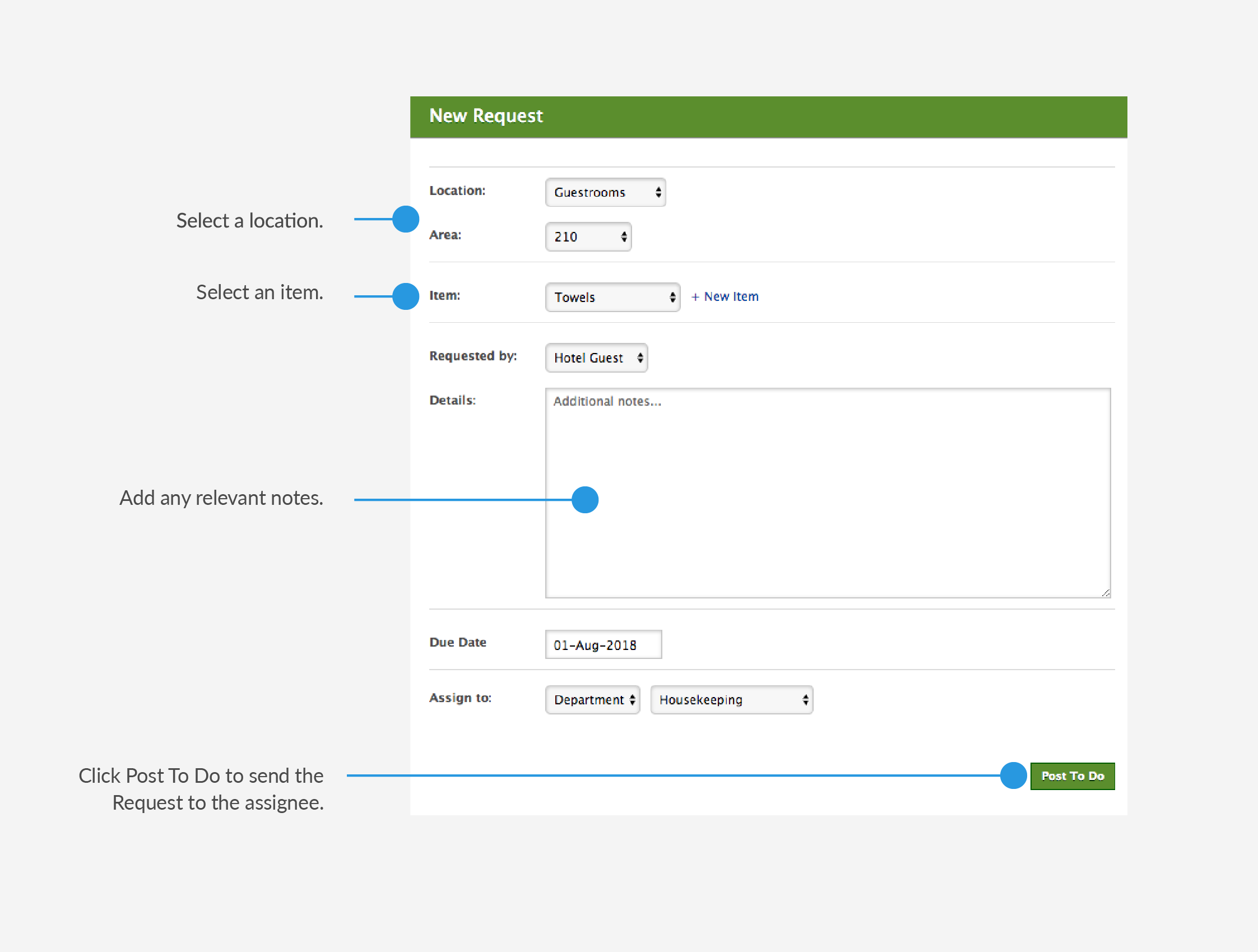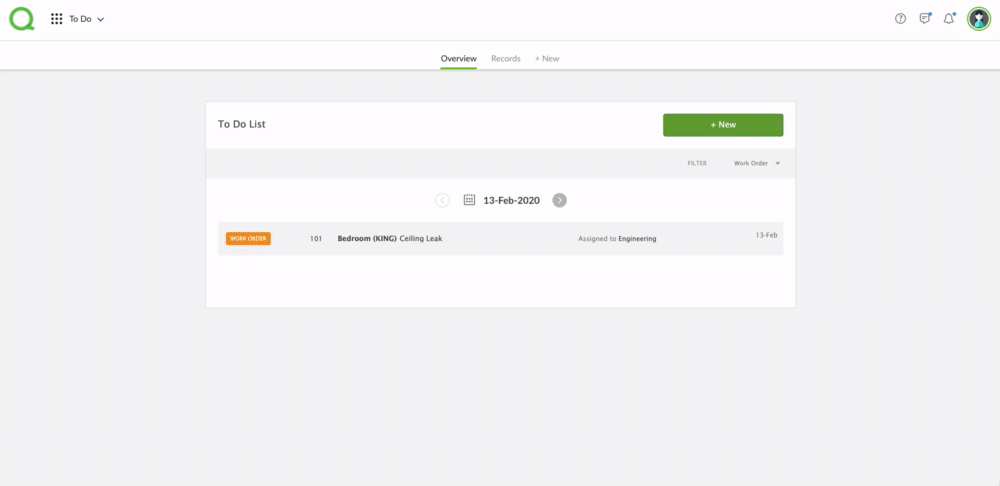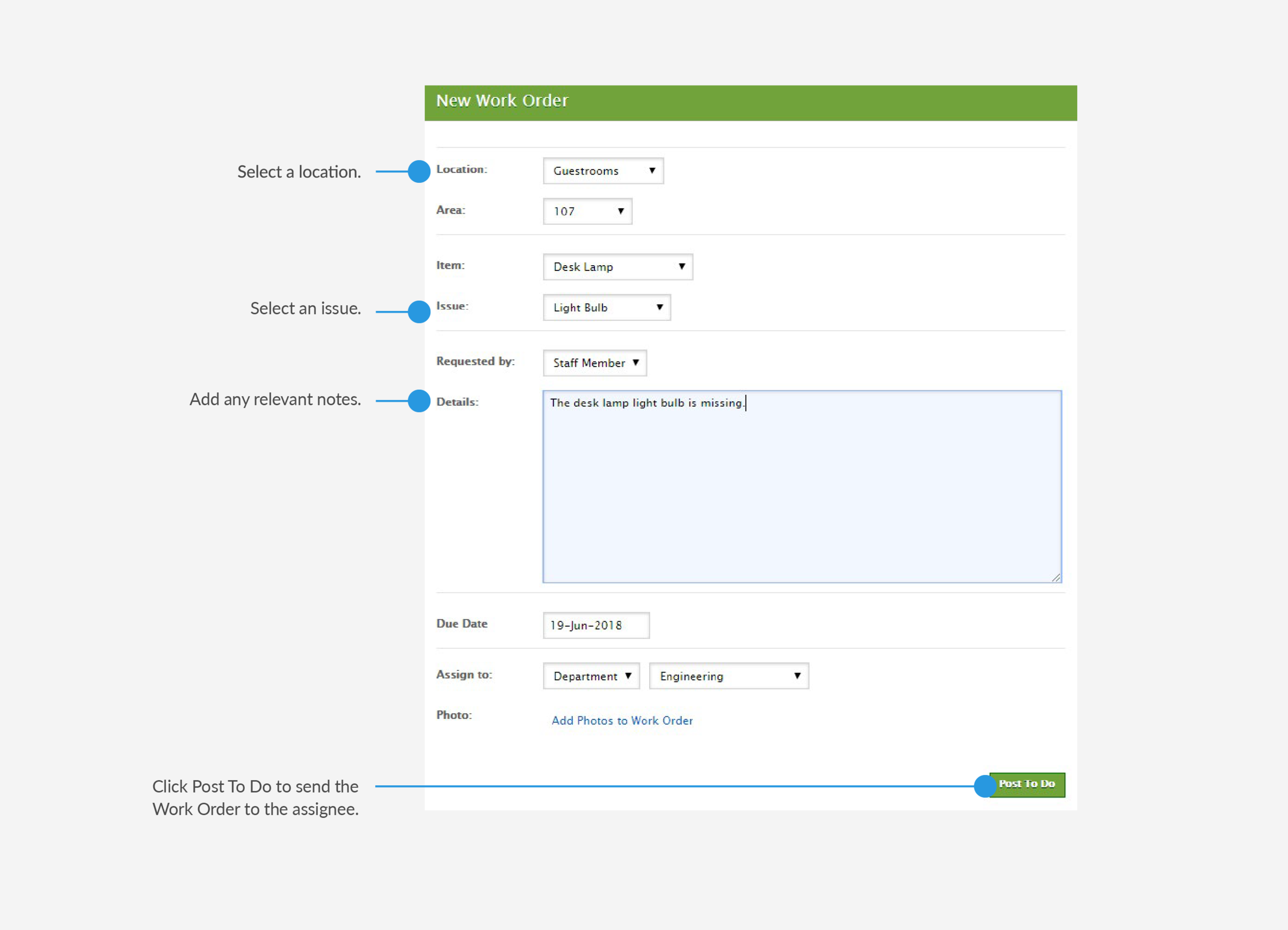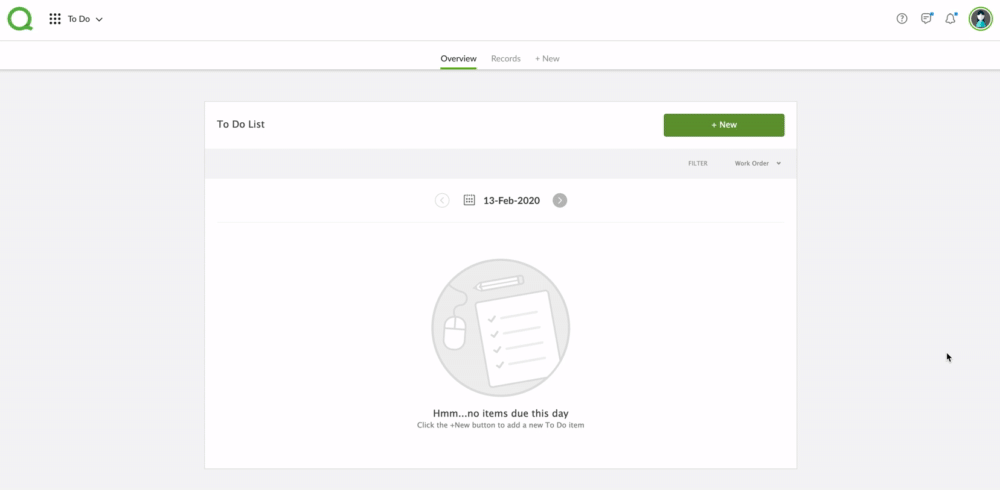Manage Your Daily Work
As a member of the front desk team, we recommend checking your To Do list at the start of each shift. This will allow you to see anything that is assigned to you, your department, or anyone. You will use the To Do app to handle requests.
Understanding the To Do List
It all starts with the To Do List. Here is a desktop view helping you understand the page.
Scheduling Callback Reminders
Callback reminders can be created directly from the Rooms Grid or automatically after Requests or Work Orders are completed. Here we show you how to create them from the Dashboard.
To schedule a callback reminder:
-
Click on a room from the Dashboard Rooms Grid.
-
Click Create Guest Satisfaction Call.
-
Fifteen minutes later, the room will appear in purple on the grid to remind you to make the call.
Making a Guest Satisfaction Call
Follow these steps to make a satisfaction call. All completed callbacks are stored in the To Do records.
To make a guest satisfaction call:
-
Click on the purple room then click the Room Satisfaction Call Back link.
-
Click the Complete button after you make the call.
-
Mark the guest’s satisfaction level, add and notes then click Finish.
Understanding the Request Form
Fill in these fields to create a Request. Some fields default to certain options to help save time, but every field can be changed.
Creating a Request
The Request To Do type will be selected when a guest needs towels, pillows or any other items commonly requested.
To create a Request:
-
From the To Do app, select the + New page button.
-
Click the Request icon.
-
Fill out necessary information.
-
Click Post To Do.
Understanding the Work Order Form
Fill in these fields to create a Work Order. Some fields default to certain options to help save time, but every field can be changed.
Creating a Work Order
Use Work Orders to let people know what is broken.
To create a Work Order:
-
From the dashboard, click + To Do
-
Click the Work Order icon.
-
Fill out the Work Order form.
-
Click Post To Do.