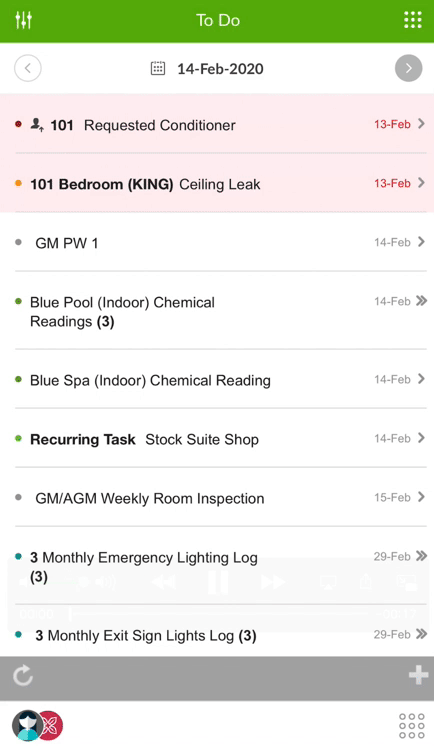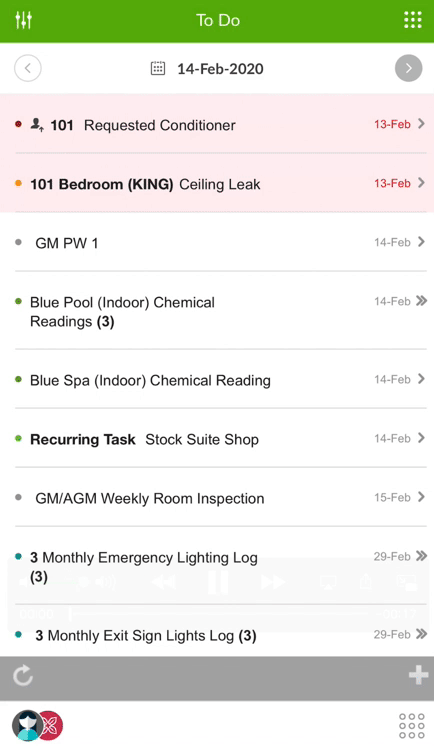Meet Quore
This guide explains how to use Quore in the engineering department. Please download the PDF version below to learn about a engineer’s daily routine in Quore.
Mobile Navigation
The Quore mobile app keeps you aware of hotel happenings in real time. Remember to mark yourself on duty at the start of each shift. This allows you to receive push notifications for items assigned to you.
To navigate on mobile:
-
Log into Quore. When you log in to the Quore mobile app, you will see your To Do List. This will show you all of your open items for the day.
-
Tap the User Profile. This allows you to change your property (if applicable), change your on duty status, go to settings, get support, or log out. Tap on the gray area to return to the previous screen. will see your To Do List. This will show you all of your open items for the day.
-
Tap the App Switcher to navigate away from the To Do List.
-
Select another app.