In this article, you will learn how housekeepers will clean a room from the mobile version of Cleanings Plus. Download the Spanish Version HERE.
How to Clean Using the Mobile App
1. Open the mobile Cleanings Plus app. During a breakout, the My Breakout Page will load automatically upon opening the app.
2. Tap the guestroom you wish to clean. then tap the blue Start button to begin your cleaning.
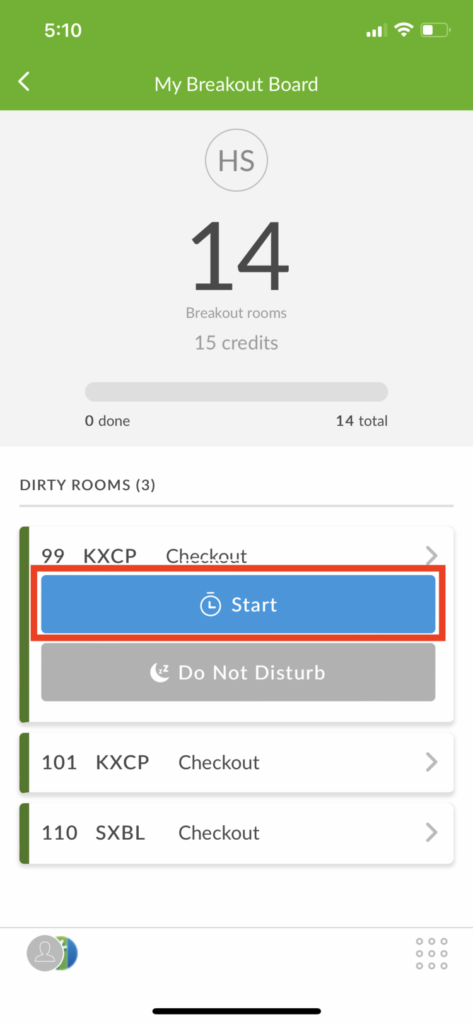
3. Your timed cleaning will begin. From here you can Pause or use the + More Options button to mark the room as Do Not Disturb or Refused Service, change the cleaning type, add a Lost & Found item, add a Work Order or create a Room Notice.
- Pro Tip: Special projects that have been set up for a room will appear on this screen with a checkmark that is to be selected once the project has been completed.
4. When you are finished cleaning the room, tap the green Done button.
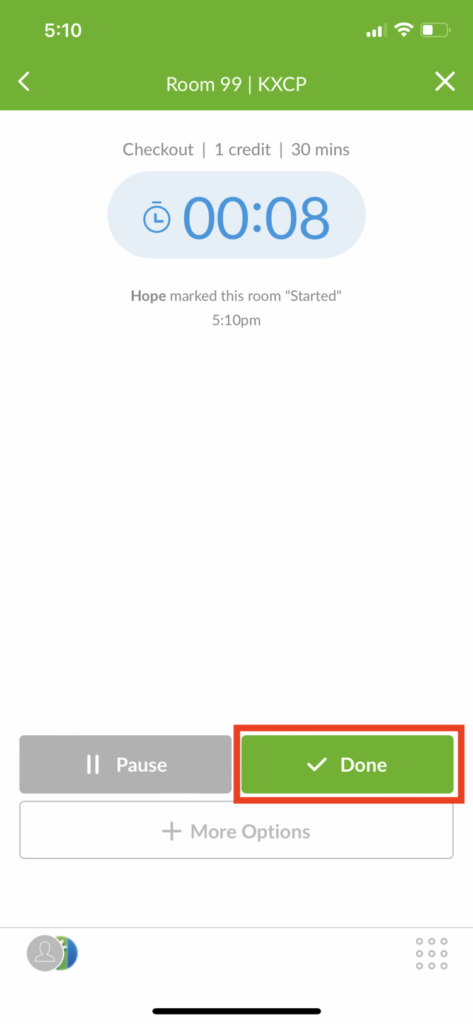
5. You will be asked if you are ready to submit this room for inspection. Tap the green Submit button to alert the room inspector.
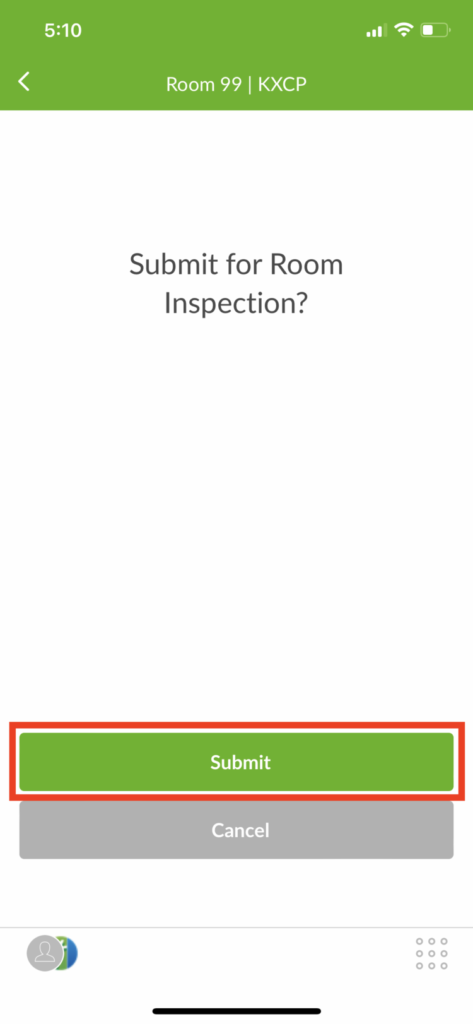
If you have another room to clean, proceed to the next room and repeat the steps above.

