In this article, you will learn how to assign rooms and begin the daily breakout for your team from the desktop. Download the PDF.
How to Select Cleanings
1. On the desktop version of Cleanings Plus, click the + Start a Breakout button to begin the process of assigning rooms to be cleaned.
2. On the left side of the New Breakout page, you will see your guestrooms. To assign rooms to a cleaning type, click each of the rooms you wish to assign to a specific cleaning type (you can click one or several rooms). When you have selected the last of these rooms, drag and drop the room numbers to the cleaning type box on the right.
3. When you have assigned all rooms, click the green Next Step button at the bottom of the page.
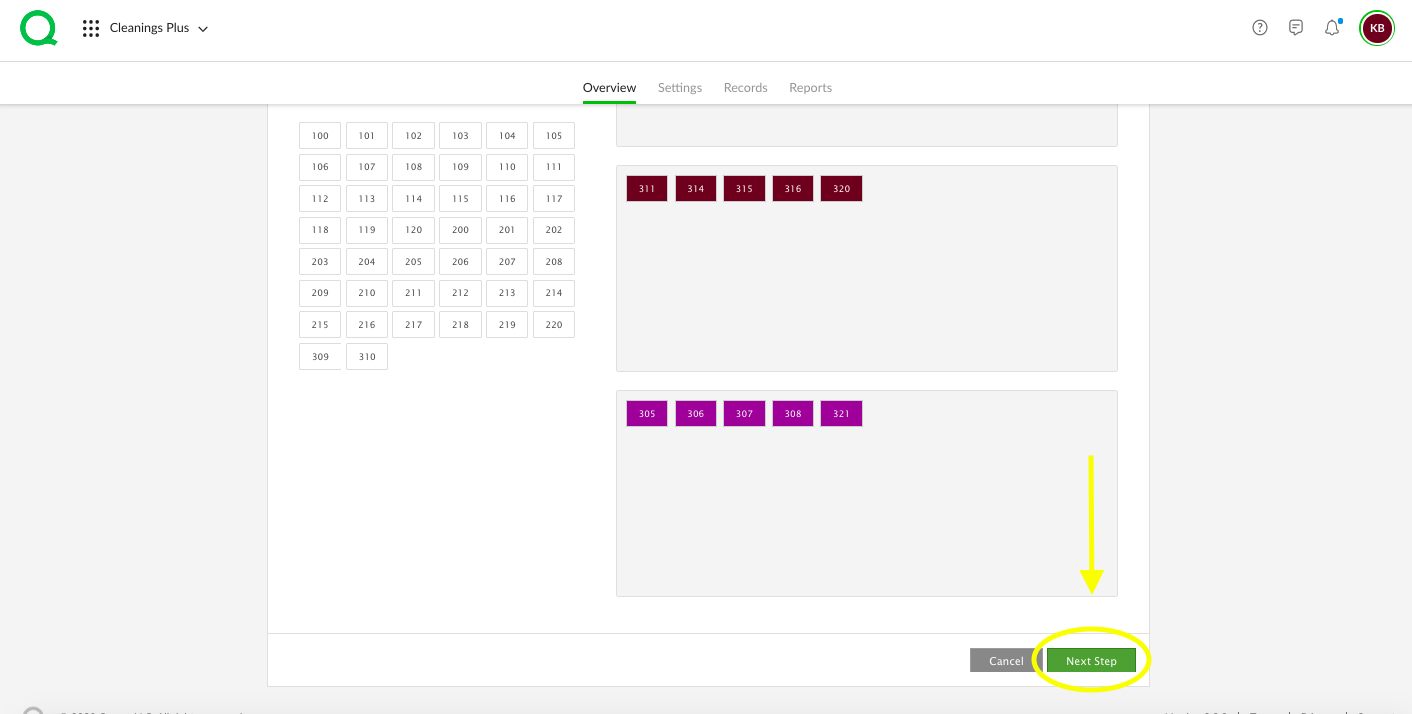
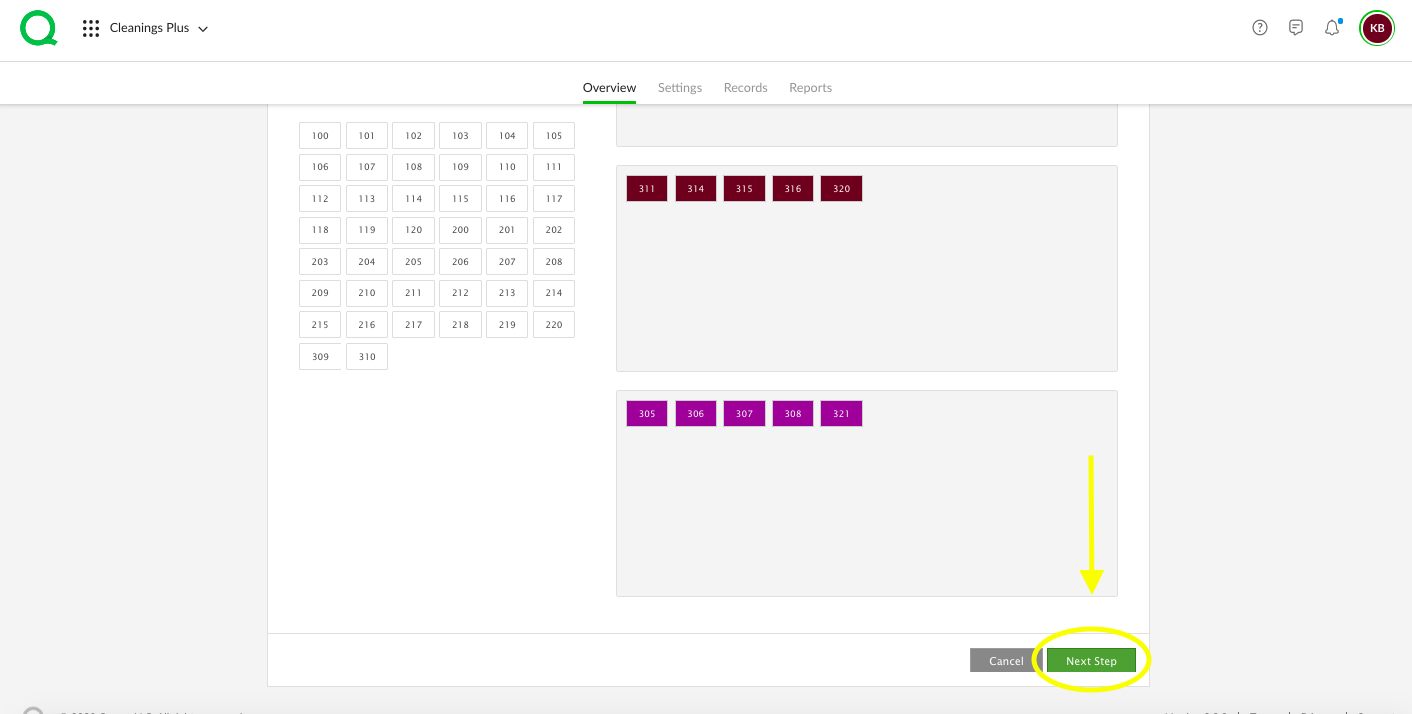
How to Assign Boards
4. To assign a housekeeper to this cleaning, click on the Assign Housekeeper section at the top of the board you wish to assign, then select the user from the dropdown.
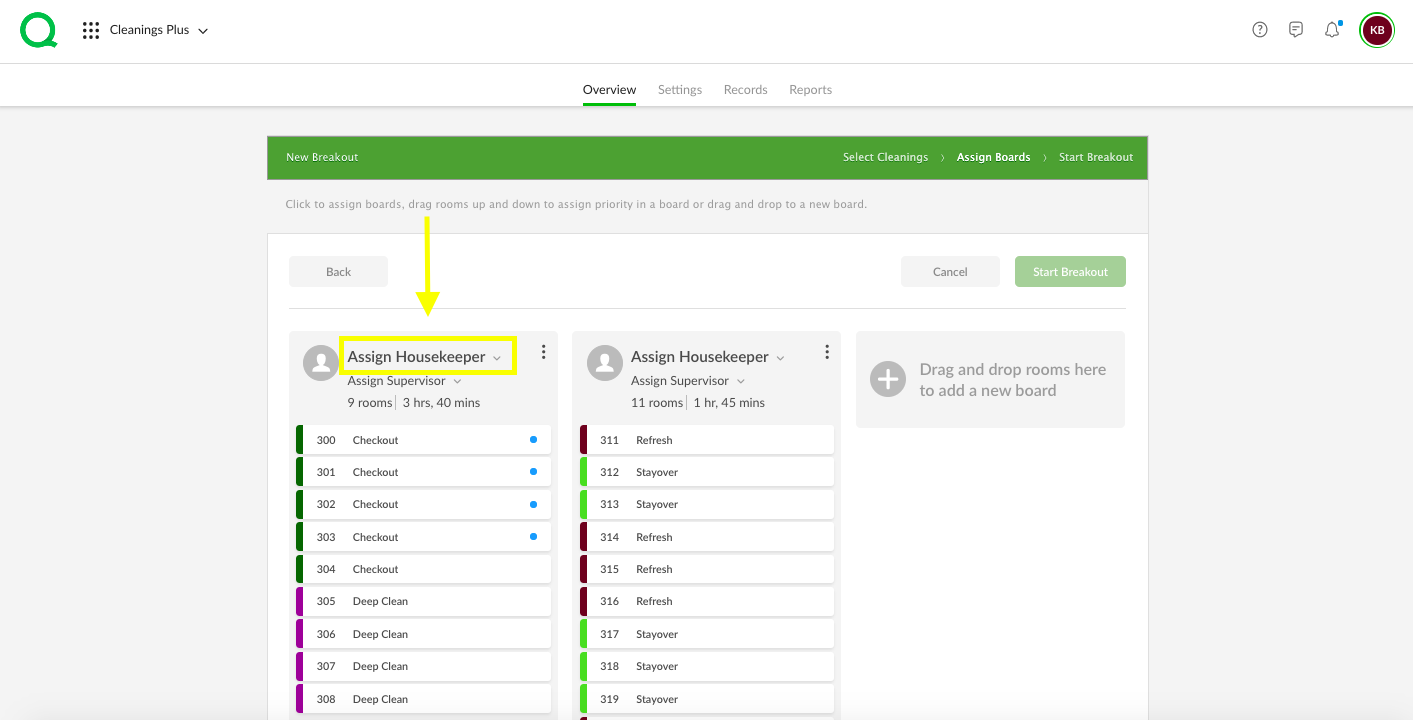
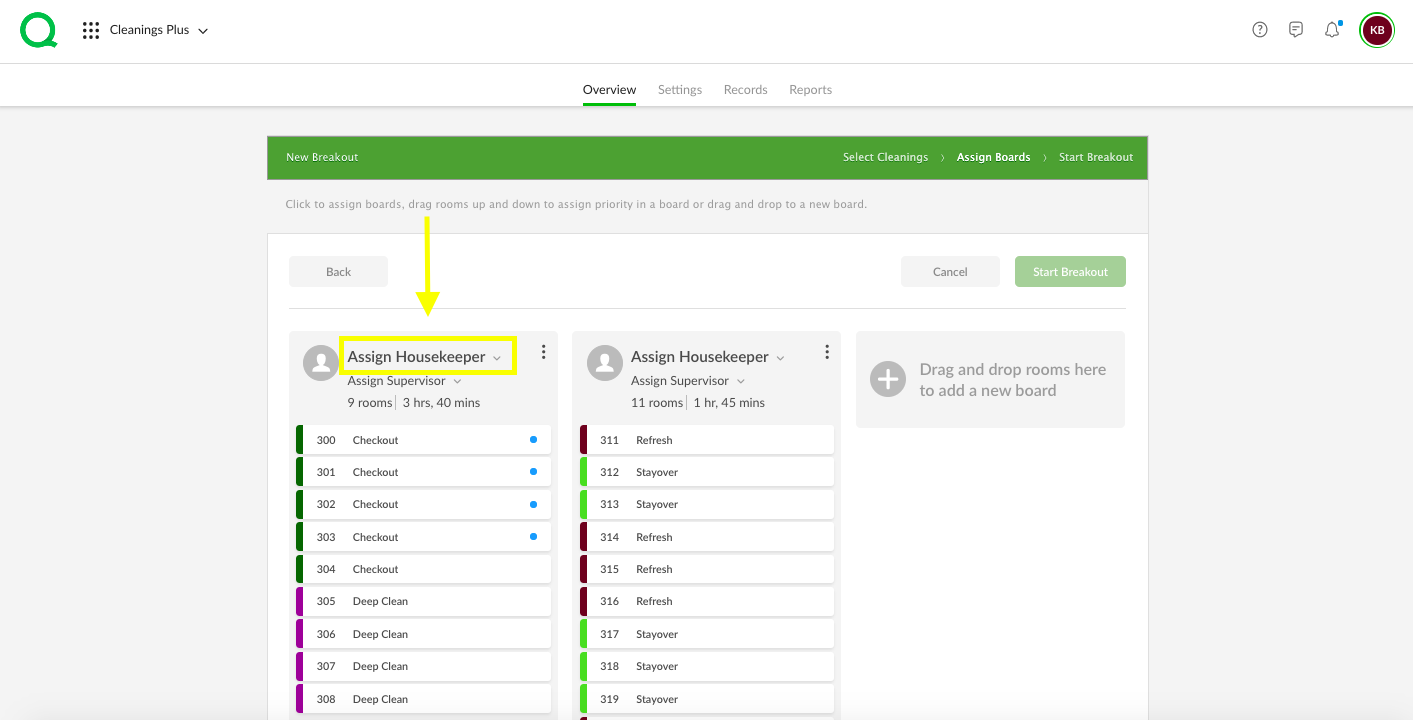
5. To assign a supervisor to this cleaning, click on the Assign Supervisor section, then choose the user from the dropdown.
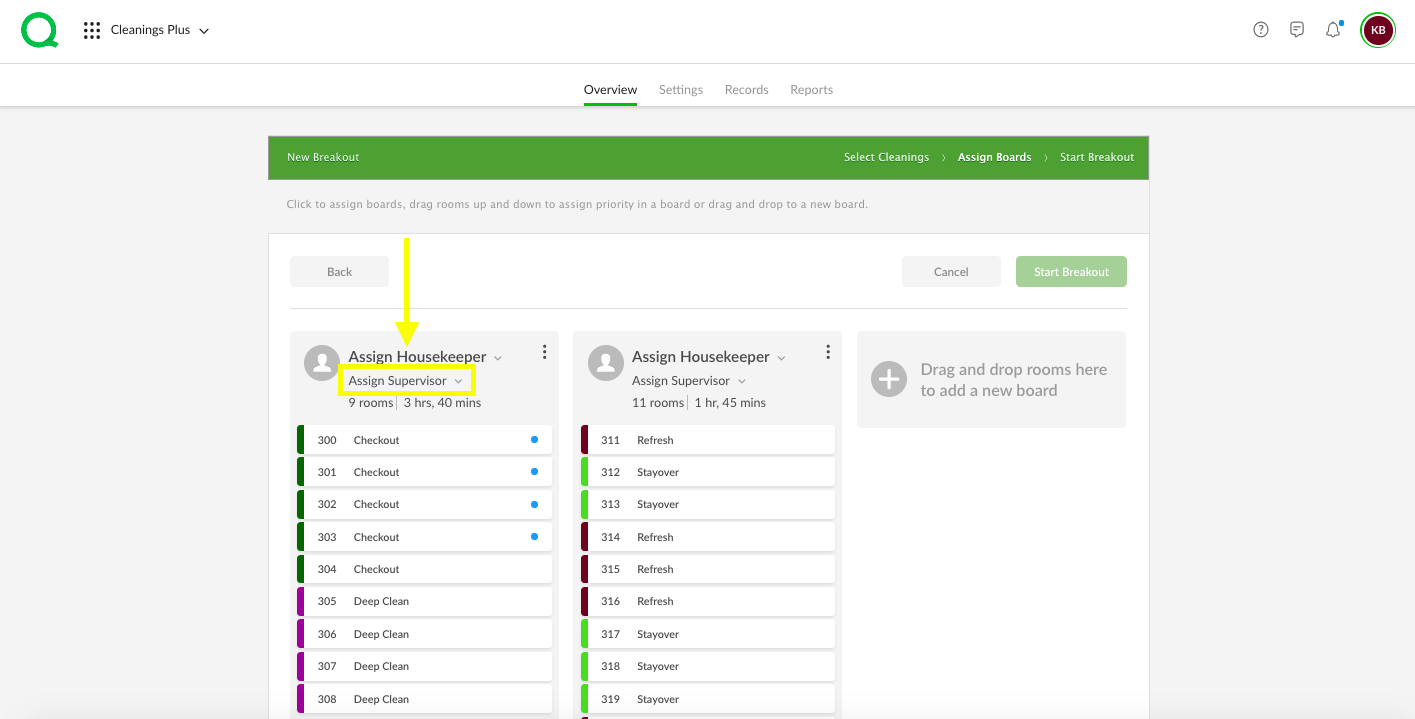
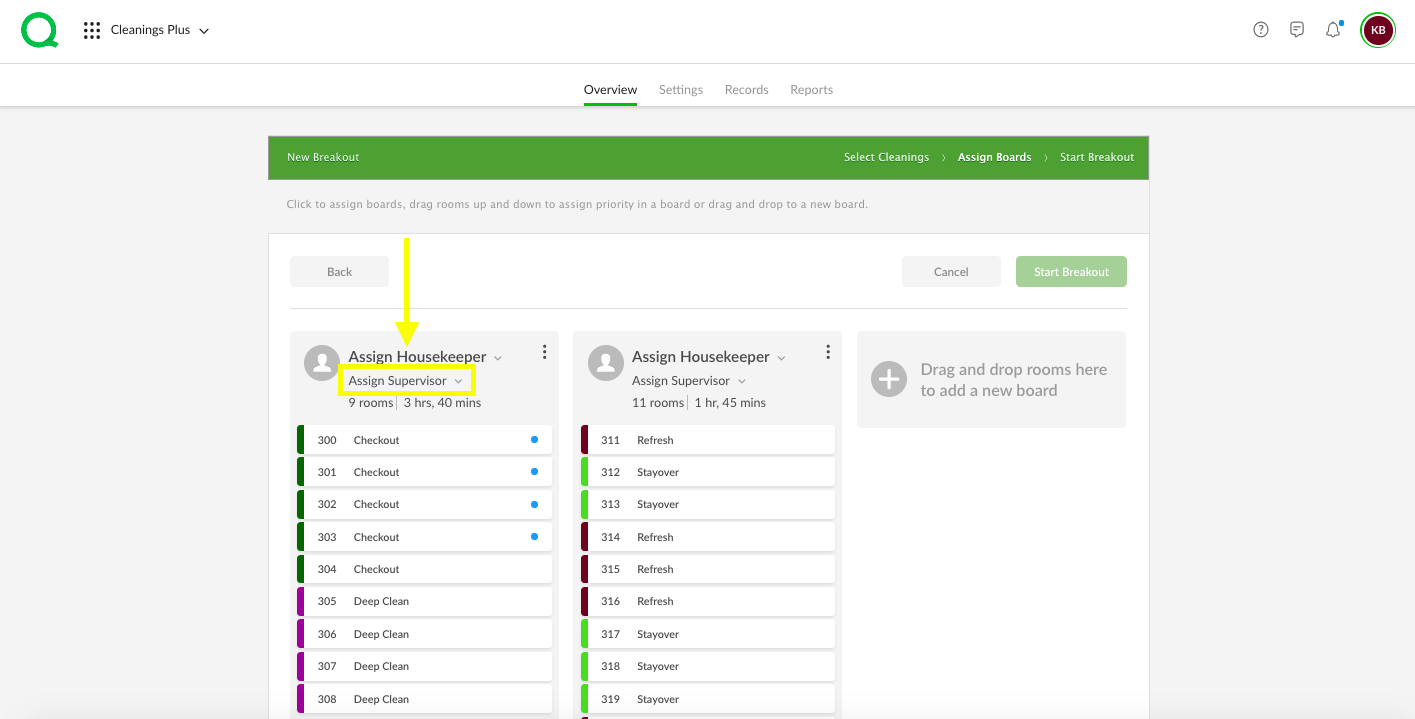
-
Pro Tip: Repeat the steps above until all boards are assigned. You can also drag and drop one or multiple rooms to update or create boards.
Please note that all boards must be assigned a housekeeper and a supervisor before proceeding. The Start Breakout button will not be activated until this step is completed.
-
Pro Tip: To delete a board, just click the “vertical dots” in the upper right corner of the board and select Delete Board.
6. When all boards have been assigned, click on the green Start Breakout button. Quore will ask if you are sure you are ready to start the breakout. To confirm, click the green Start Breakout button in the popup menu.

