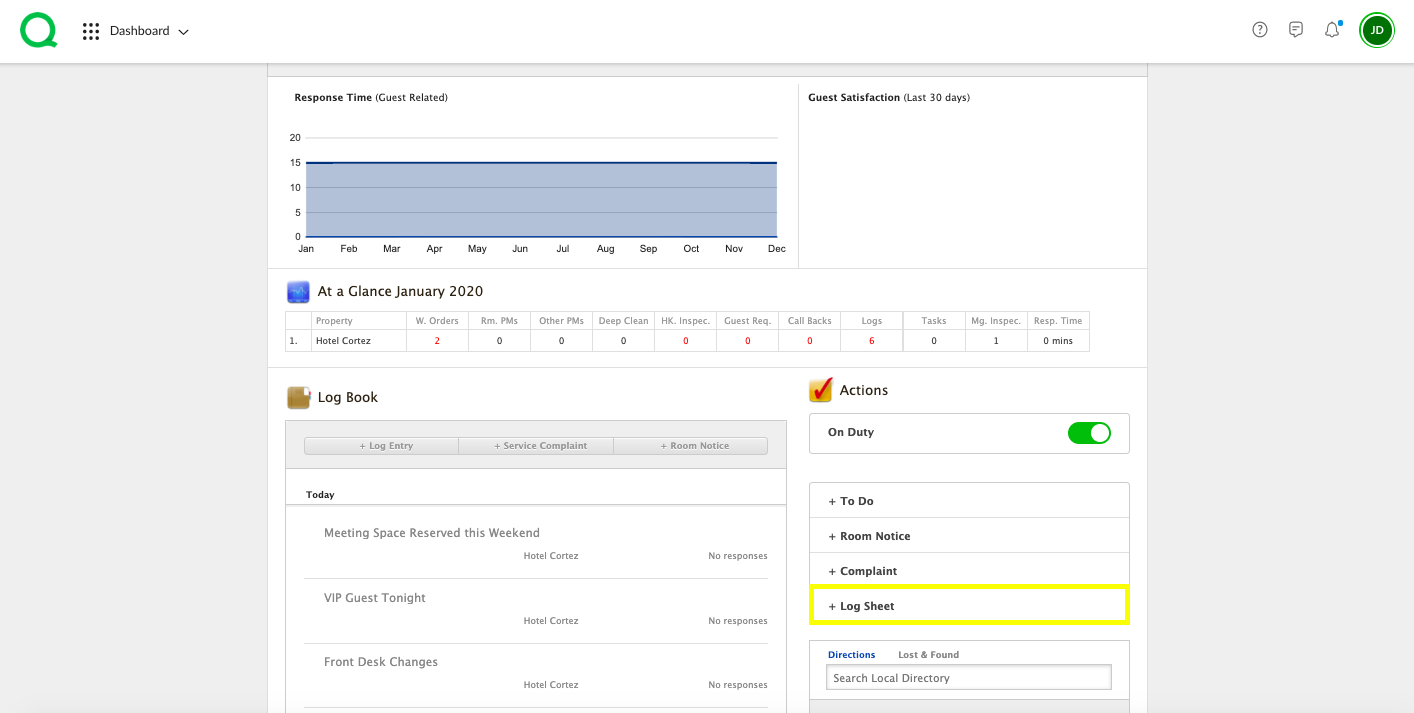In this article, you will learn how to use the ADA compliance log.
SECTIONS:
How to Use the ADA Compliance Log
How to Use the ADA Compliance Log
1. From the desktop Dashboard, click the + Log Sheet button.
2. Click ADA Compliance.
3. Here you can enter a new ADA compliance log or view past logs.
4. To create a new log, enter the guest name, any special needs, the room number, and any relevant notes. Check with your brand/company to ensure all information is accurately recorded.
5. Click the green Post button.
You can track and view past entries in the Logs app or Reports app. Click here to learn more.