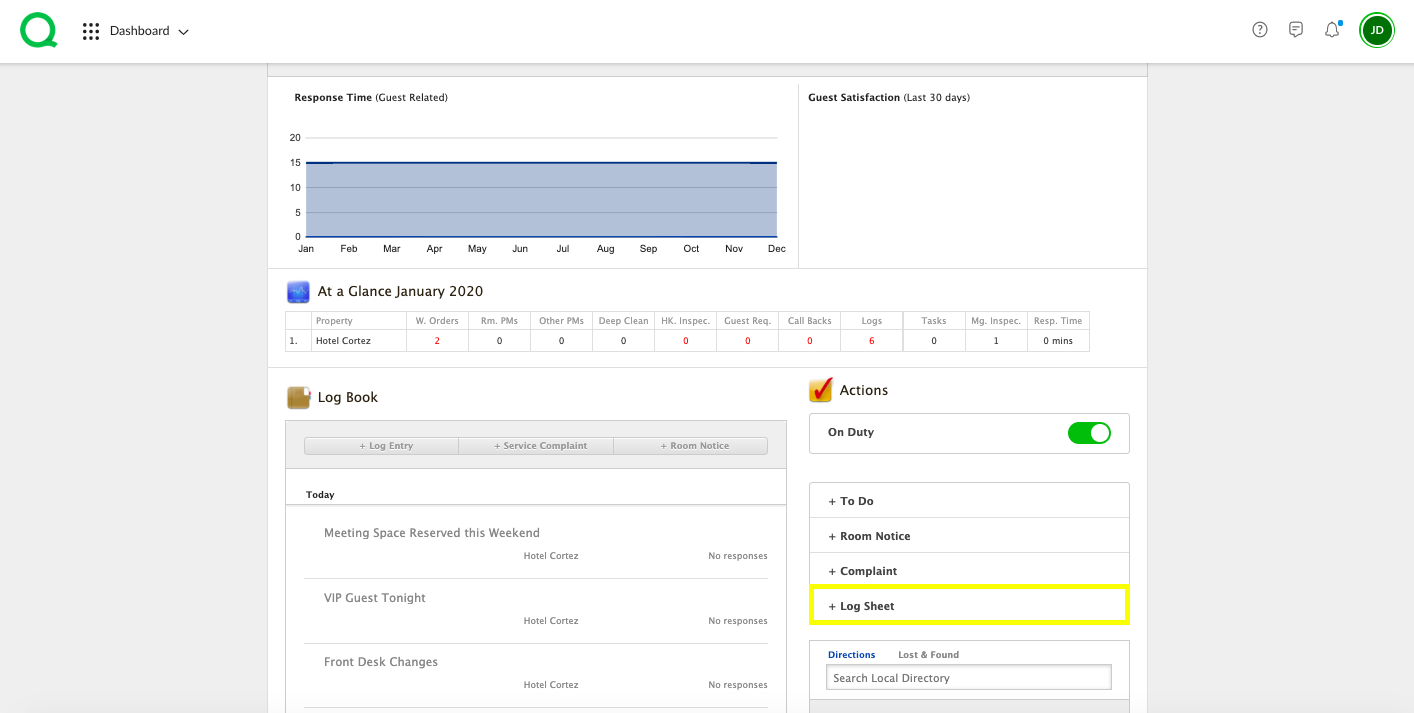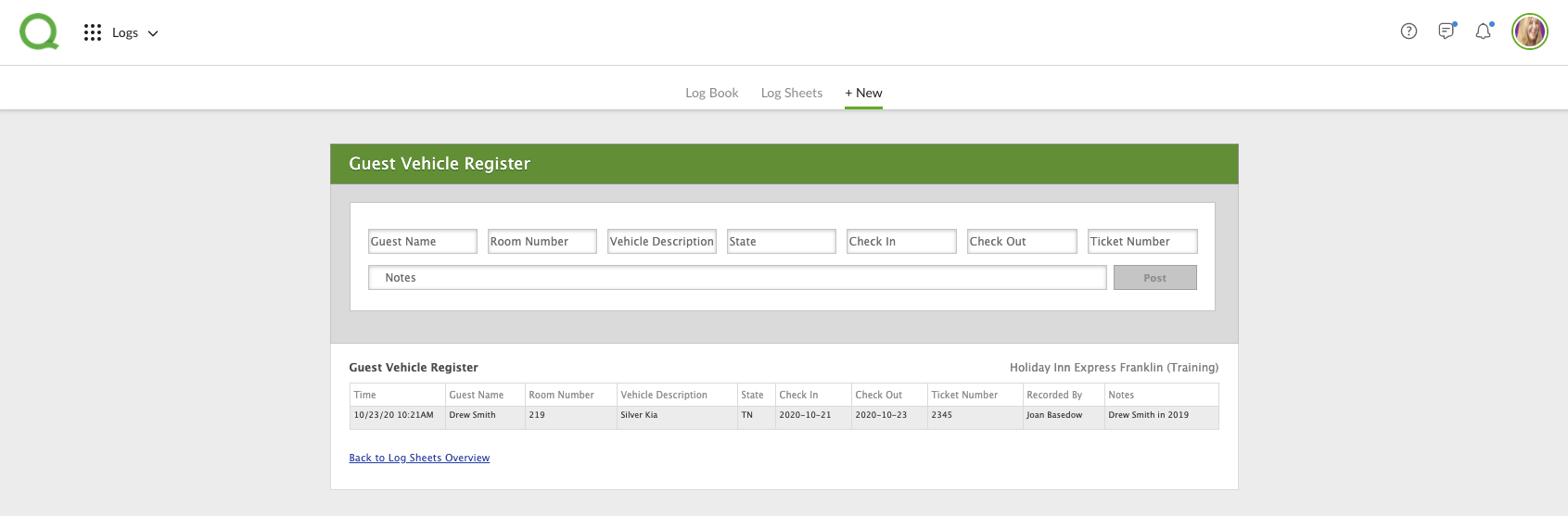In this article, you will learn how to use the Guest Vehicle Register log.
SECTIONS:
How to Use the Guest Vehicle Register
How to Use the Guest Vehicle Register
1. From the desktop Dashboard, click the + Log Sheet button.
2. Click Guest Vehicle Register.
3. This will take you to a page where you can enter a new guest vehicle register and any view past entries.
4. To create a new entry, enter the guest name, room number, vehicle description, state on the license plate, check in and check out dates, ticket number (if applicable) and any relevant notes.
5. Click the green Post button.
You can track and view past entries in the Logs app or Reports app. Click here to learn more.