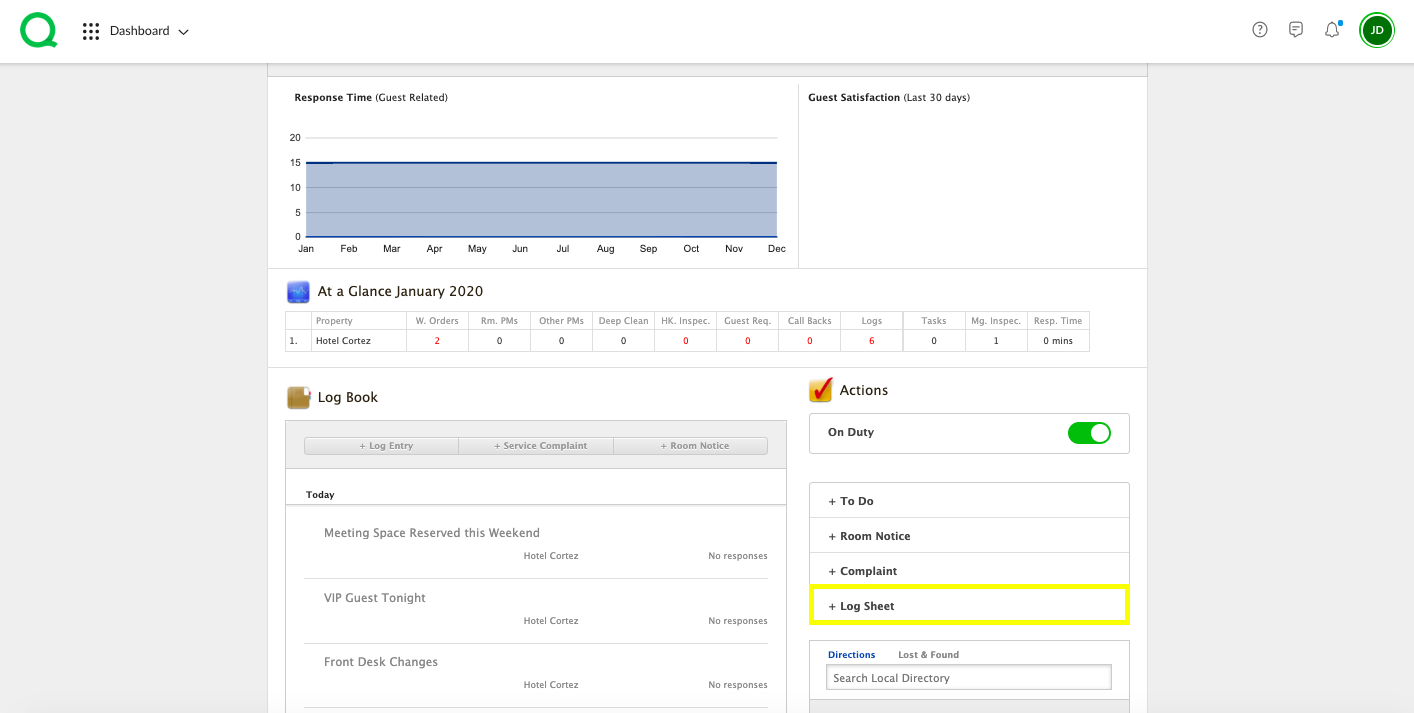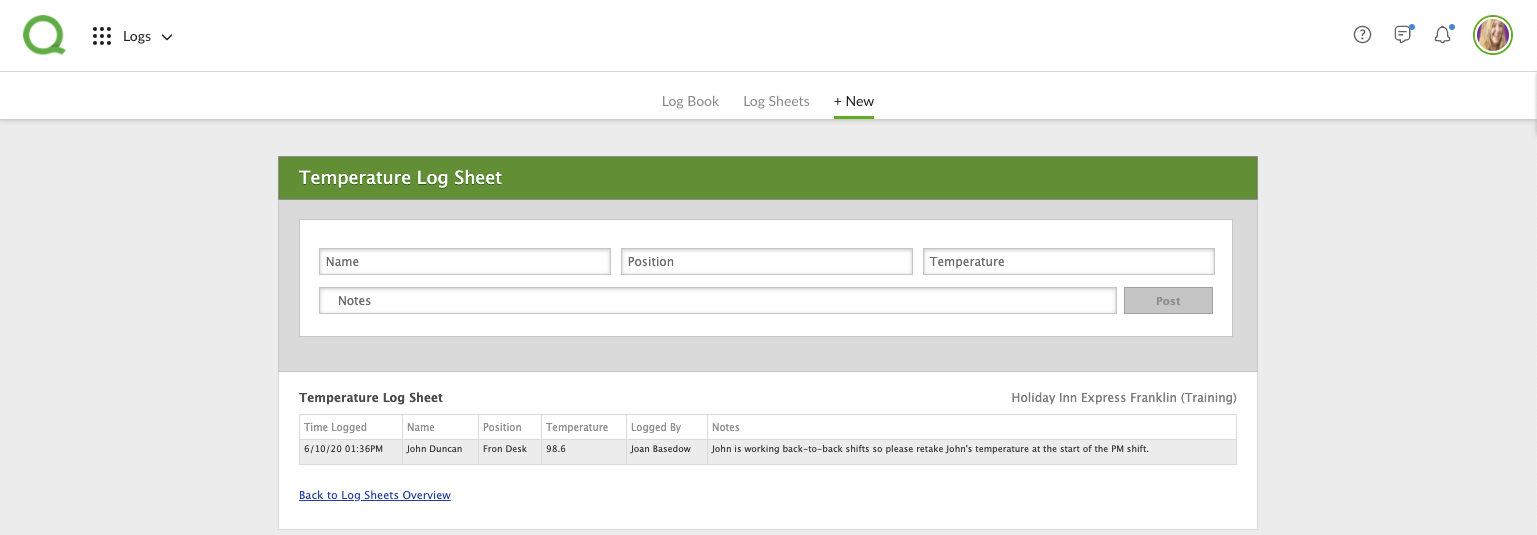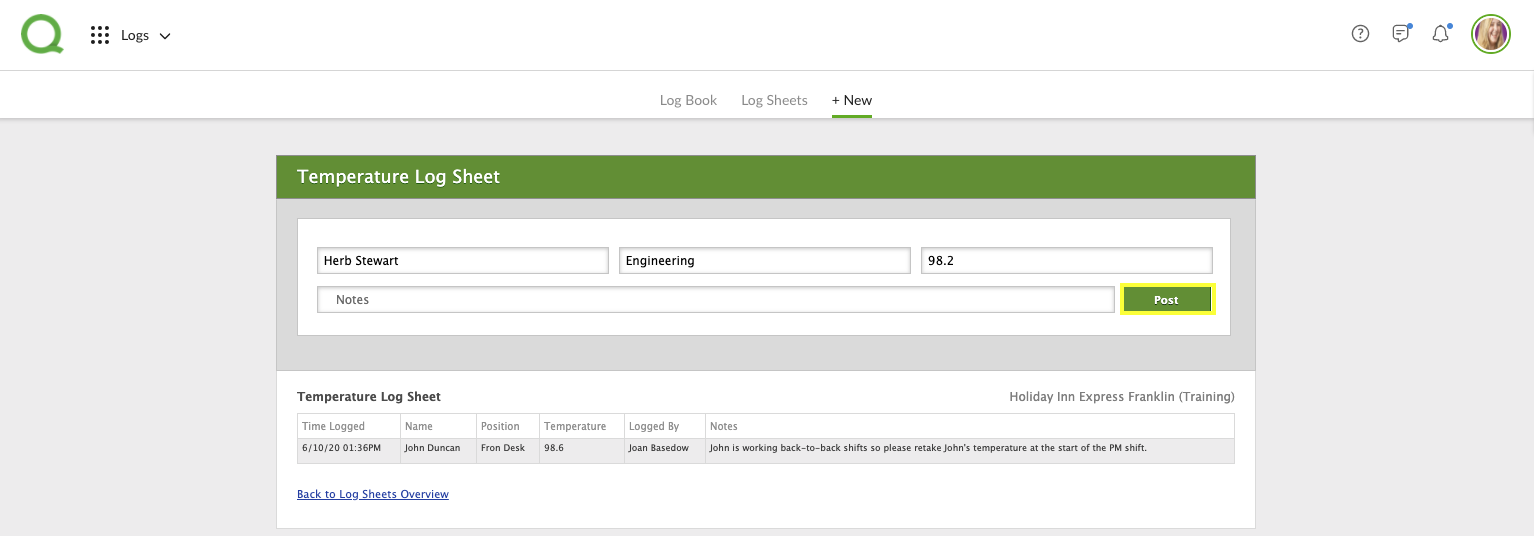In this article, you will learn how to record staff, guests, vendors and visitor temperatures to ensure your property is safe.
SECTIONS:
How to Use the Temperature Log
How to Use the Temperature Log
1. From the desktop Dashboard, click the + Log Sheet button.
2. Click Temperature Log Sheet.
3. This will take you to a page where you can enter a temperature and view past entries.
4. To make an entry, enter a name, position if they are staff or if they are a guest, vendor or other type of visitor, temperature, and any relevant notes.
5. Click the green Post button.