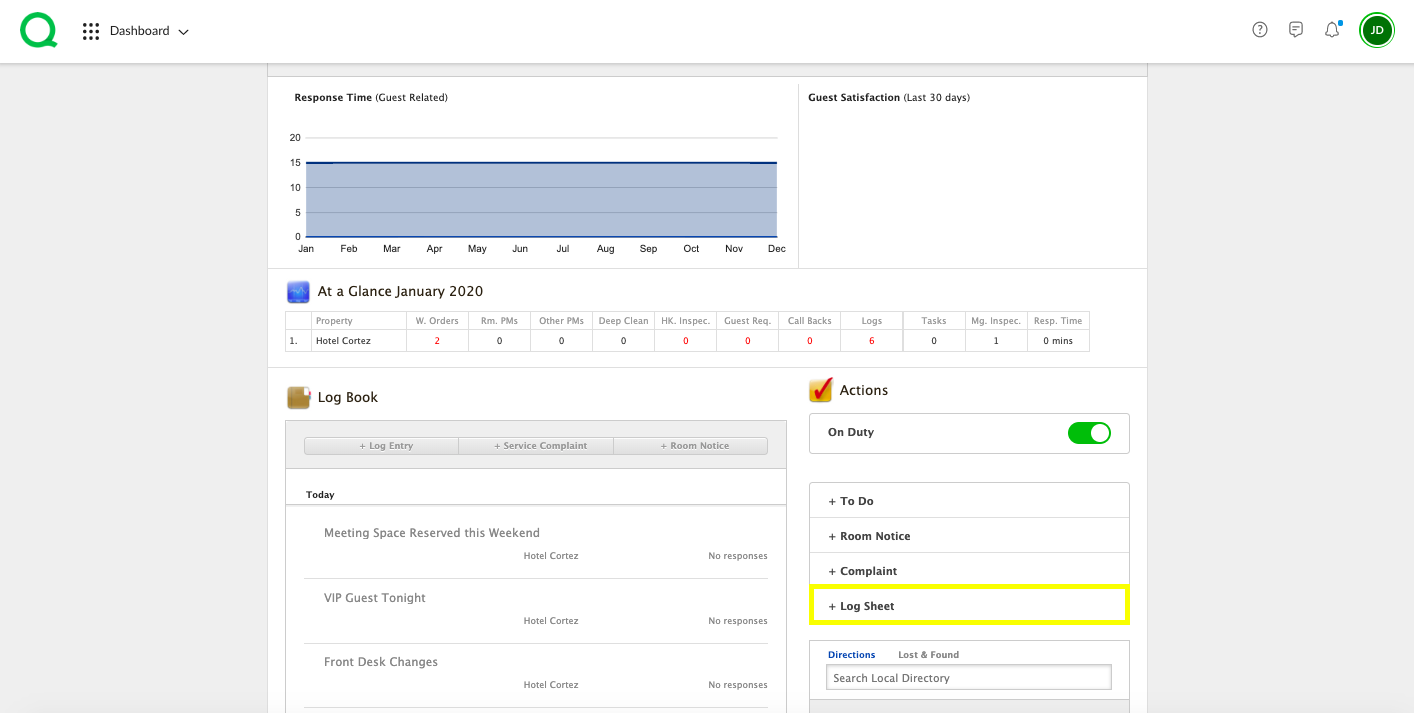In this article, we explain how to use the Rebate Log to record rebates given to guests at the hotel.
SECTIONS:
How to Use the Rebate Log
How to Use the Rebate Log
1. From the desktop Dashboard, click on the + Log Sheet button in the Actions section.
2. Click on Rebate Log.
3. Enter the folio number, guest name, and guest issue.
4. Choose between loyalty rebate, GNS (Guest No Show), or a Posting Error, then enter the amount of the rebate in that box. If it is none of those three, enter the reason in the Reason for Rebate box and type the amount into the Notes box.
5. Select the manager authorizing the rebate and the guest service manager (GSM) from the dropdowns. Passwords for the respective users must be entered for the Post button to turn green.
6. Click the green Post button when finished.
You can track and view past entries in the Logs app or Reports app. Click here to learn more.