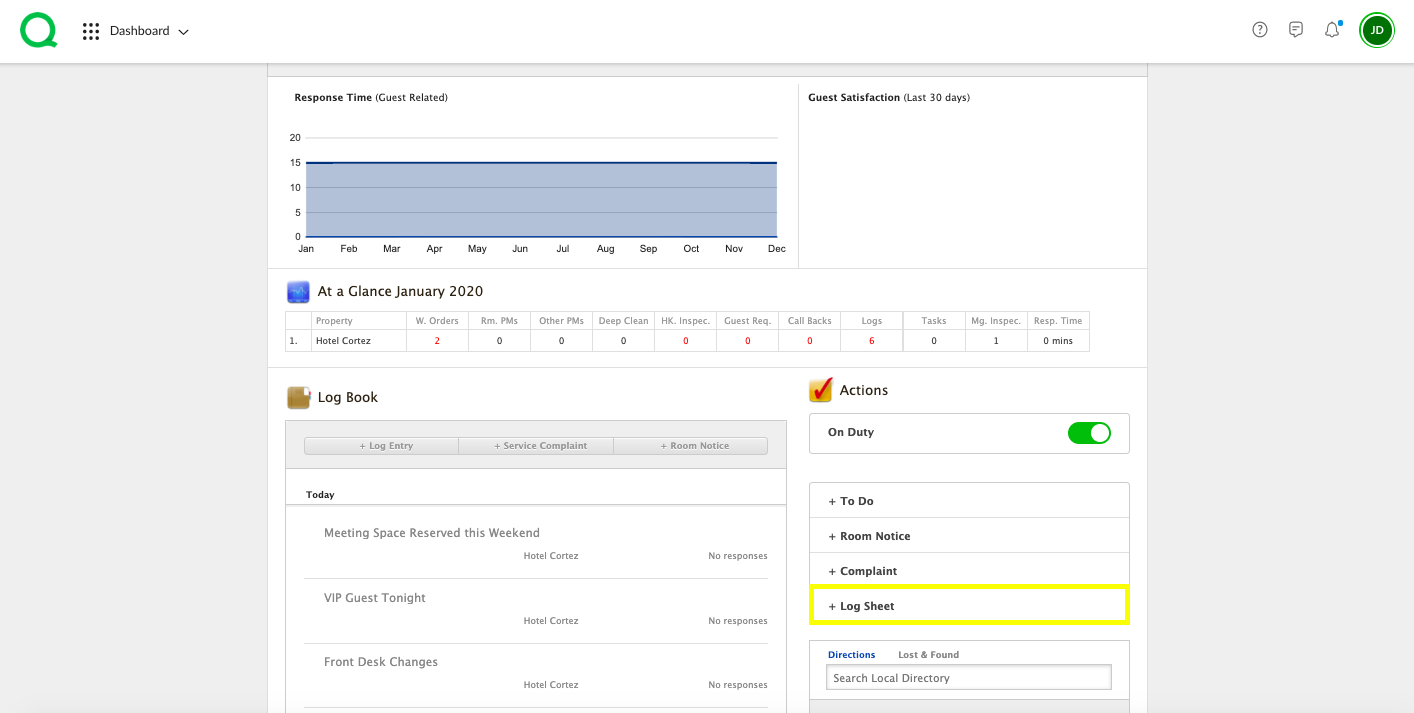In this article, we explain how to use the Room Status Exception Report Log in Quore.
SECTIONS:
How to Use the Room Status Exception Report Log
How to Use the Room Status Exception Report Log
1. From the desktop Dashboard, click on the + Log Sheet button in the Actions section.
2. Click Room Status Exception Report.
3. Complete the Rooms to be Cleaned section.
4. Complete the Rooms Sold section.
5. Select a room from the dropdown, enter the codes, and any details. Click the + icon to add another line.
-
Pro Tip: Use the information below the entry fields to select a letter to put in the codes box.
6. The person who submits the report will select their name and enter their password by using the Submitted By dropdown.
7. The person who approves the report will select their name and enter their password by using the Approved By dropdown.
8. Add any relevant notes, then click the green Post button.
The report entry will appear below the form. You can track and view past entries in the Logs app or Reports app. Click here to learn more.